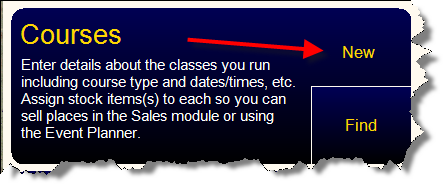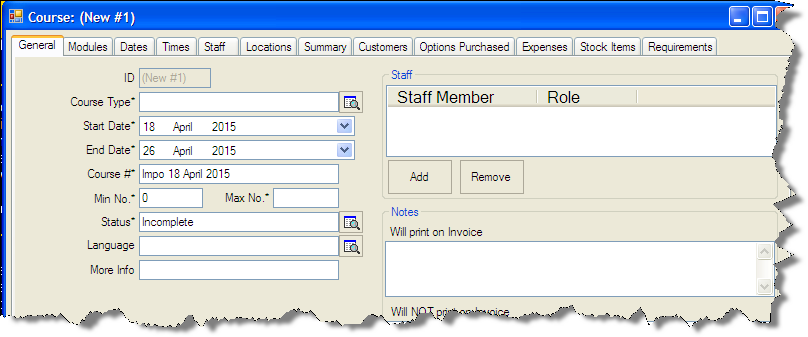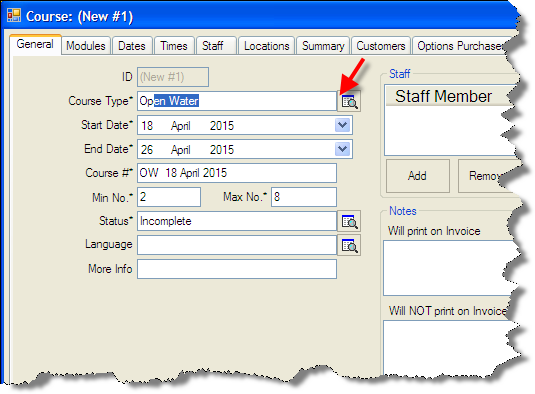This is a preview to an online lesson called ‘Creating a new course’. To purchase your own EVE Academy course course click the ‘buy now‘ link or the button below:
purchase an EVE Academy courseLearning Outcome
On successful completion of this lesson, students will understand how to create a new course.
Lesson
Click “New” next to Courses
The ‘New Course’ dialogue box will appear:
Click on the button to the right of ‘Course Type’ and select the course you wish to schedule. Click the ‘OK’ button. In this example we will schedule an Open Water Diver Course.
Note: If you have chosen to create multiple Default settings in the Course Type area then many of the following areas will have been automatically populated.
See Section 6: Creating New Course Types
- Enter the Start Date
- Enter the End Date
EVE automatically assigns a Course # and the Min & Max student no.’s
Purchase your own EVE Academy course
To purchase your own EVE Academy course click the ‘buy now‘ link or the button below: