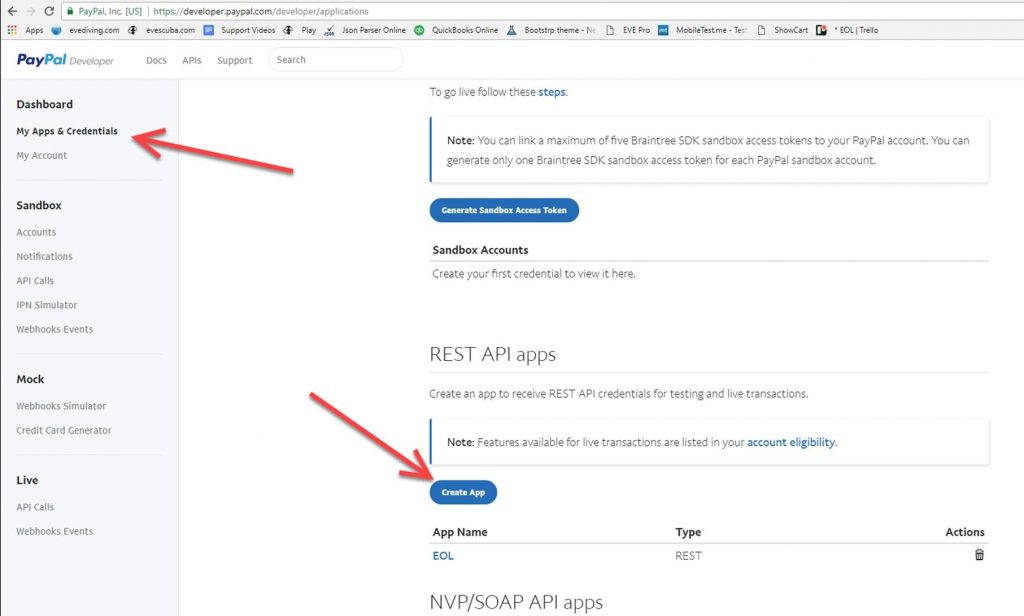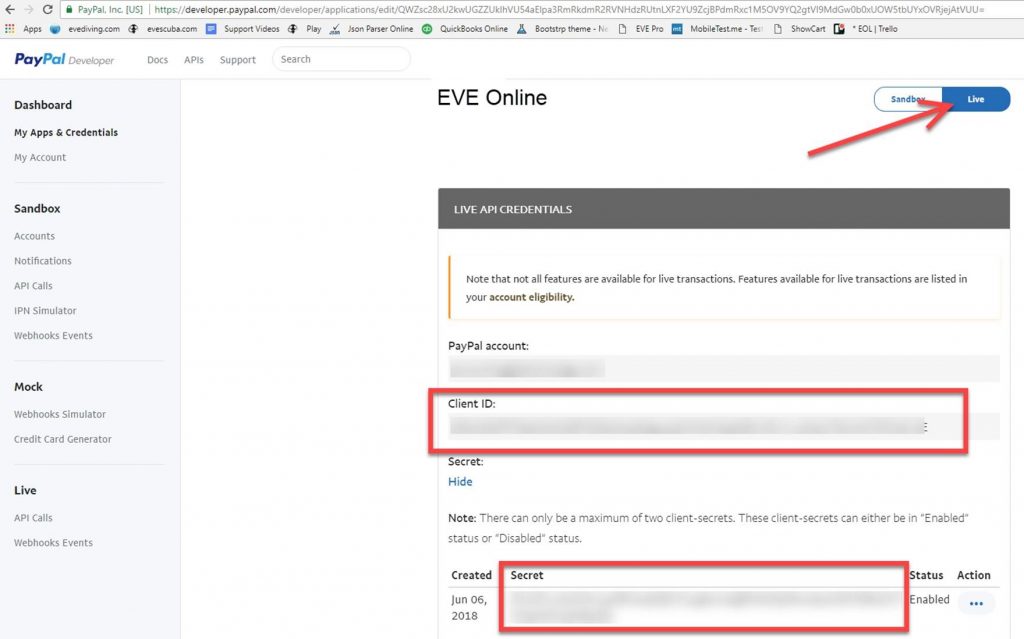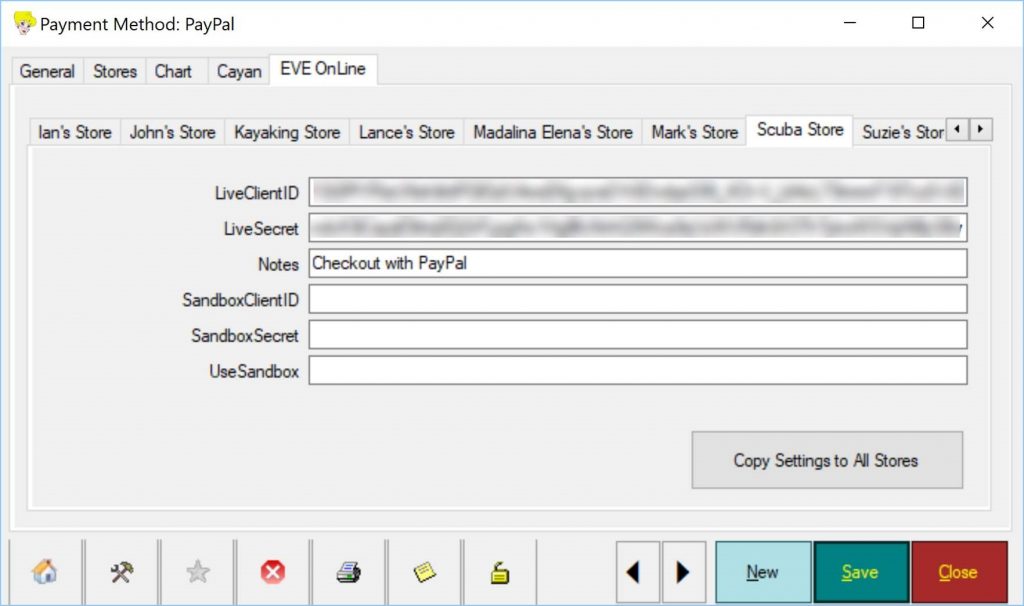To setup PayPal as payment provider on the new EVE OnLine shop, please watch this video tutorial first.
To complete the setup, you will need your LiveClientID and your LiveSecret. Please follow this procedure to generate these 2 elements:
1. Login at https://developer.paypal.com
2. On the My Apps & Credentials page, scroll down until you see the “Create App” button and click it.
3. Enter “EVE Online” in the App Name box and click Create App.
4. You’ll see a page like below. Click on the Live button at the top right.
5. Copy and paste the Client ID and Secret into the LiveClientID and LiveSecret boxes respectively on the PayPal payment method in EVE (see below), in the tab corresponding to your OnLine shop.
6. Also, in EVE enter something in the Notes on the PayPal page such as “Checkout with PayPal”
7. Just enter info in LiveClientID and LiveSecret and Notes boxes.
8. Leave the other boxes blank.
NOTE. If you put anything in UseSandbox it tells EOL to use the Sandbox details!!