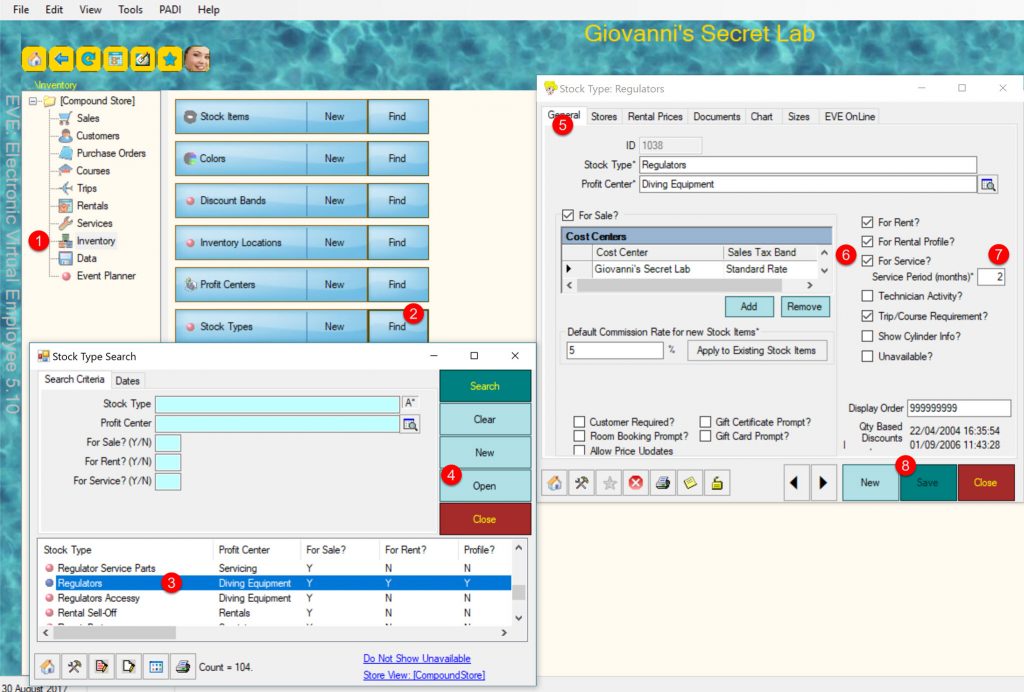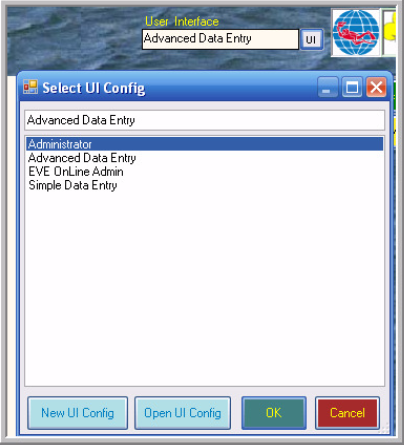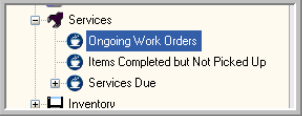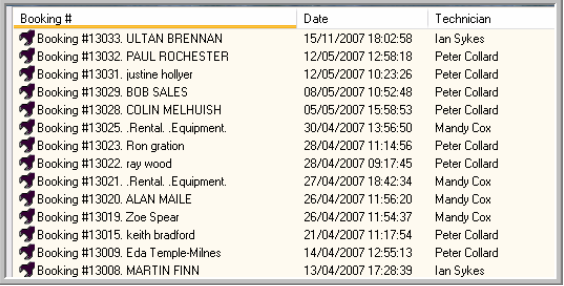Servicing
To change a service period, please follow this procedure:
- Go to the Inventory module
- Go to Stock Types and click on Find
- Select the Stock Type you wish to modify
- Click Open
- Select the General Tab
- Make sure the For Service box is checked
- Set the service period in months
- Save the changes
The procedure needs to be repeated for each Stock Type where you wish to modify the service period.
Category:
Servicing
First, go to the User Interface button towards the top right of the screen and select the Administrator UI Config
Category:
Servicing