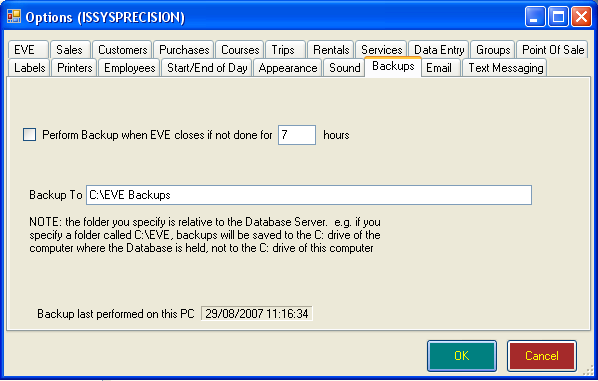Backups Options
Learning Outcome
On successful completion of this lesson, students will be to use the Backups tab to define the following database backup options:
- When and what time the backup is performed
- Specify where the backup is saved
Lesson
Use the Backups tab to define database backup options.
| Perform Backup when EVE closes | Check this box if you want EVE to take a backup when EVE closes. |
| …if not done for _ hours | If you frequently open and close EVE, you may not want a backup to be taken every time EVE closes. You can specify a number of hours here and EVE will only start the backup if one has not previously been taken within that number of hours. The default value is 7 hours. |
| Backup To | Specify the folder you want the backup created in. Note: when you ask EVE to perform a backup, EVE passes on the request to SQL Server. SQL Server actually performs the backup and so the backup file is created in a folder on the SQL Server computer, NOT the computer you are using. |