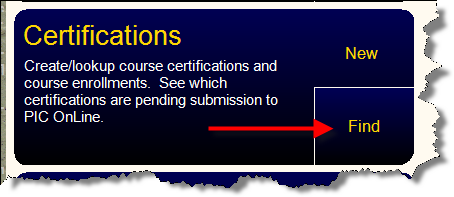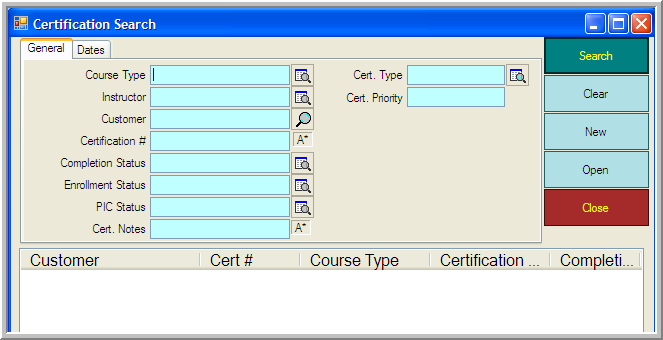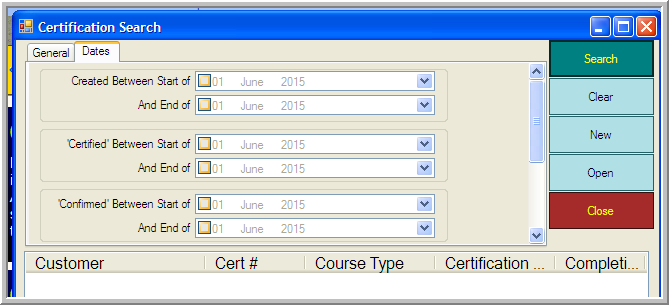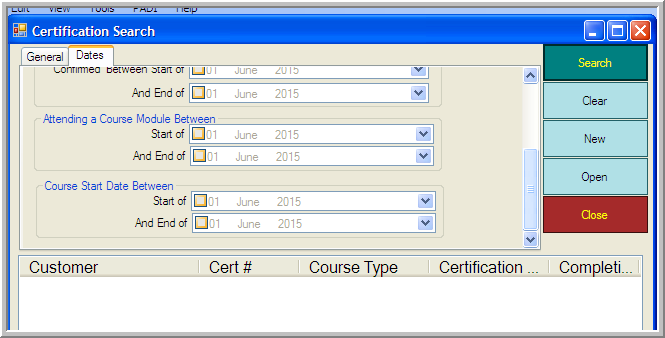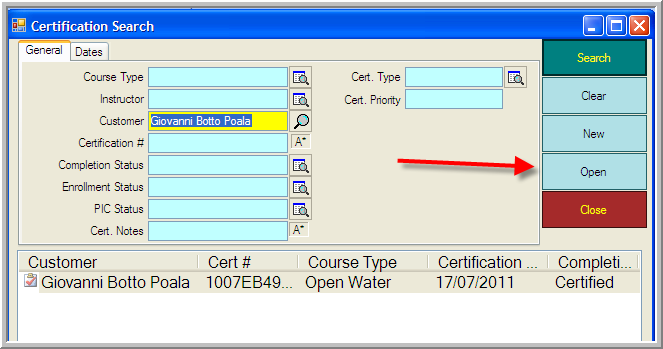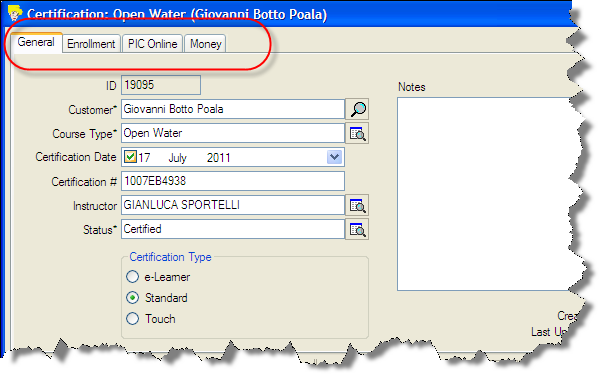Finding an Existing Certification
Learning Outcome
On successful completion of this lesson, students will understand how to find an existing customer certification.
Lesson
Click ‘Find’ next to Certifications
The ‘Certification Search’ box will open
On the General tab, you can search for a course using any of the following criteria. You can also search using more than one field.
- Course Type
- Instructor
- Customer
- Certification number
- Completion status
- Enrollment status
- PIC Status
- Certification type
On the Dates tab, you can search for a course using any of the following criteria. You can also search using more than one field.
- Creation date of the certification
- The Certification date
- The Confirmed date of the certification
- The dates of the course modules relating to the certification
- The start date of the course relating to the certification
When you have found the certification you want, click Open to see all the details of that course:
You can then move through the various tabs to see the details you need relating to that particular certification:
- General
- Enrollment – the course number
- PIC OnLine – when and how the PIC was sent and when the Certification card was received
- Money – the amount paid for the course and relevant invoices