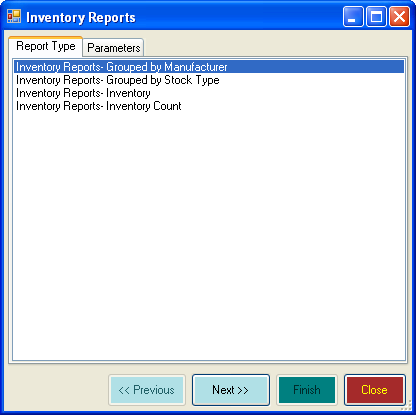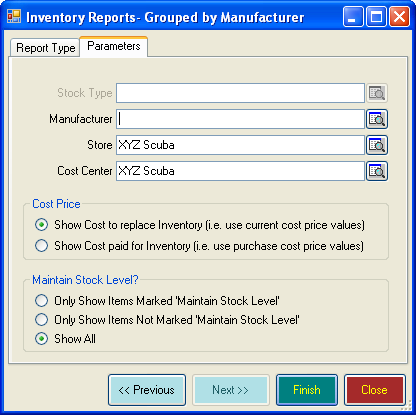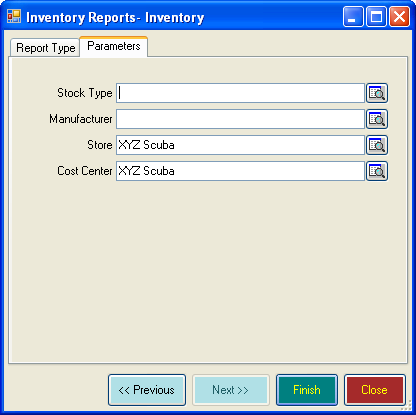Inventory Reports
Learning Outcome
On successful completion of this lesson, students will understand how to generate different stock type, manufacturer and inventory reports.
Lesson
Stock Type/Manufacturer Report Types
EVE contains the following Inventory Report Types
Grouped by Manufacturer
This report displays your inventory summarized by Manufacturer. Each row contains a summary of the stock items for the manufacturer.
Grouped by Stock Type
This is an inventory summary report. Each row contains a summary of the stock items for the stock type
Stock Type/Manufacturer Parameters
These two reports can be further filtered using the following parameters:
- Manufacturer/Stock Type
- Store
- Cost Centre
- Cost Price
- Maintain Stock Level?
Inventory Report Types
Inventory
This report gives a breakdown of your inventory, listing stock item, stock #, stock type, manufacturer, size, primary color, retail price, # in stock.
Inventory Count
Use this report to assist you in counting your inventory process. Each stock item (with stock type, manufacturer and stock number) is displayed along with the number that EVE currently thinks are in stock. Record the new number in stock for each item after you have counted the physical inventory in your storeroom. To speed this process, if you have a device that allows barcodes to be scanned and saved (contact ISSYS for details), you can scan the barcodes of items in stock, dock the device to your computer and use the ‘Import from CSV button’ on the Inventory Count form to upload the stock level information onto the report. EVE will automatically calculate the difference between the existing and new stock levels. Once you have completed your inventory count, click ‘Save’ to commit the new stock levels to the database.
Inventory Report Parameters
These two reports can be further filtered using the following parameters:
- Stock Type
- Manufacturer
- Store
- Cost Centre