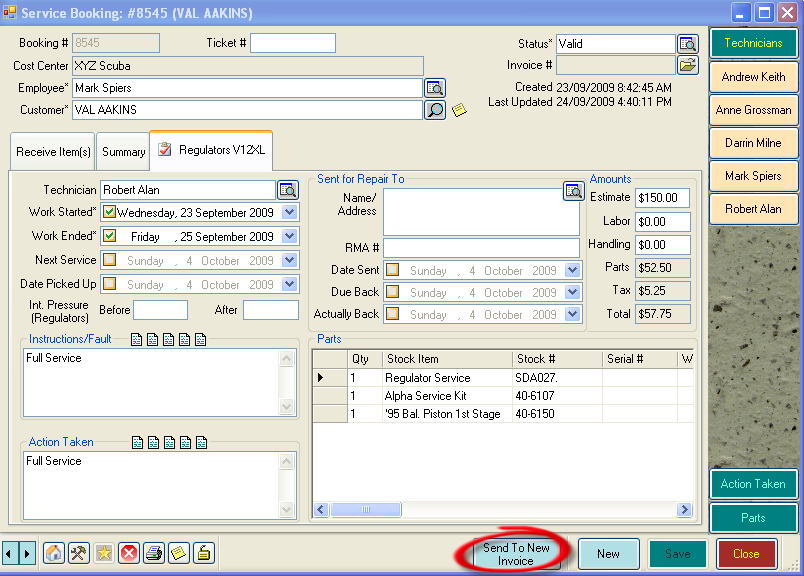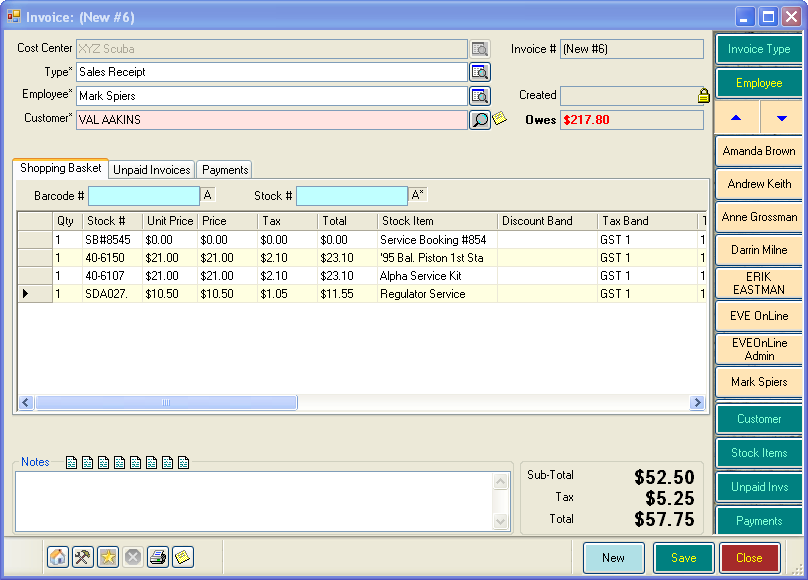Invoicing a Services Booking
Learning Outcome
On successful completion of this lesson, students will understand how to complete a service booking and send it to a new invoice.
Lesson
Once the Service has been completed, you will want to send it to an invoice.
- Click on the ‘Send To New Invoice’ button
- EVE will create a new invoice for the Service.
- Complete the invoice as normal. See the ‘Sales Module’ section of this User Guide for more details