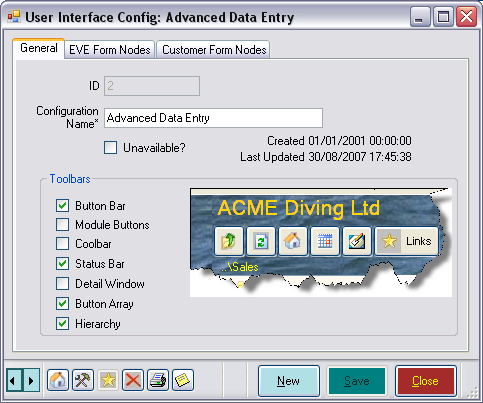User Interface
Learning Outcome
On successful completion of this lesson, students will understand the function of the User Interface.
Lesson
Area 3 contains the customisable User Interface that you can configure to meet the needs of your business operation. You may use only one interface if your dive centre has only a few employees or you may have multiple interfaces for different employee groups (for example, Instructors may have access to only Customers, Rental Equipment and Courses while store employees have access to Sales, Trips, Courses and Customers). You can choose which navigation items are displayed on the Main form for each interface. EVE comes preloaded with several interfaces that you may want to use as the basis for customization.