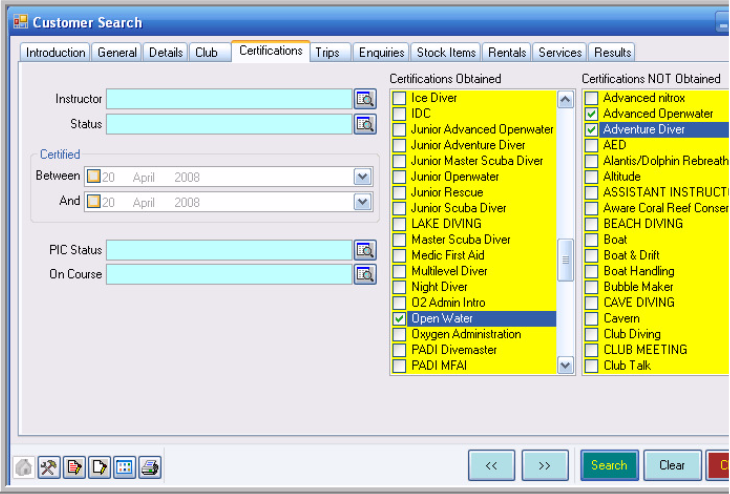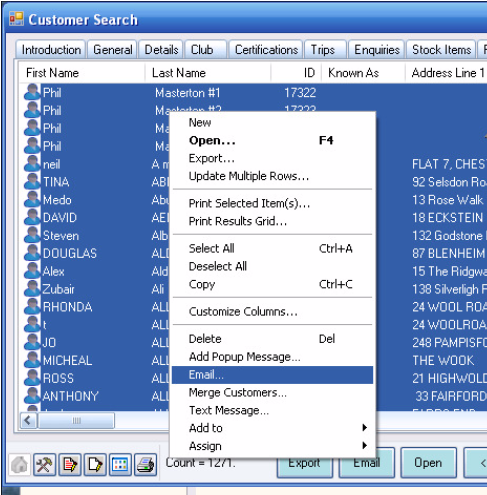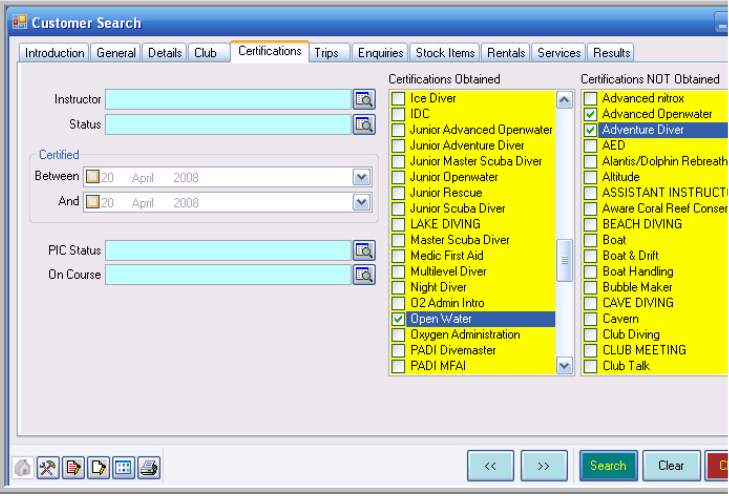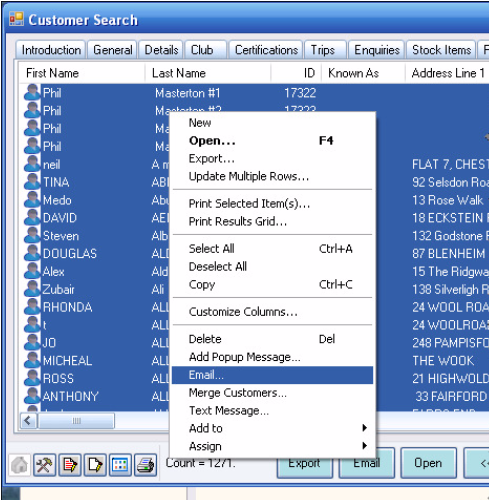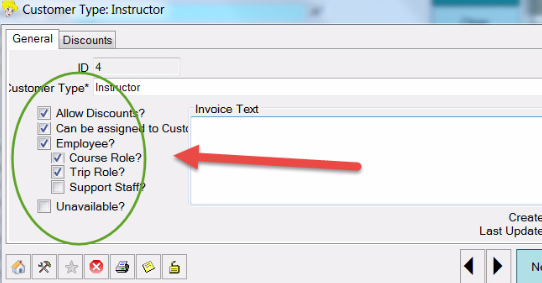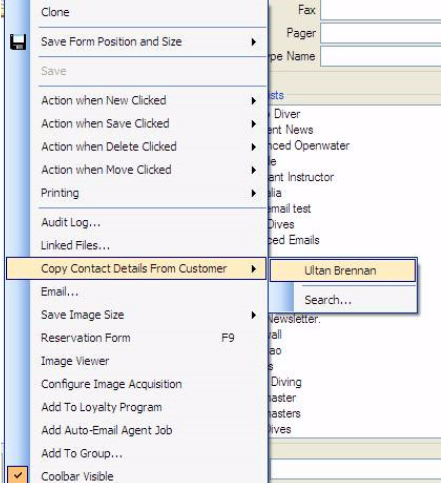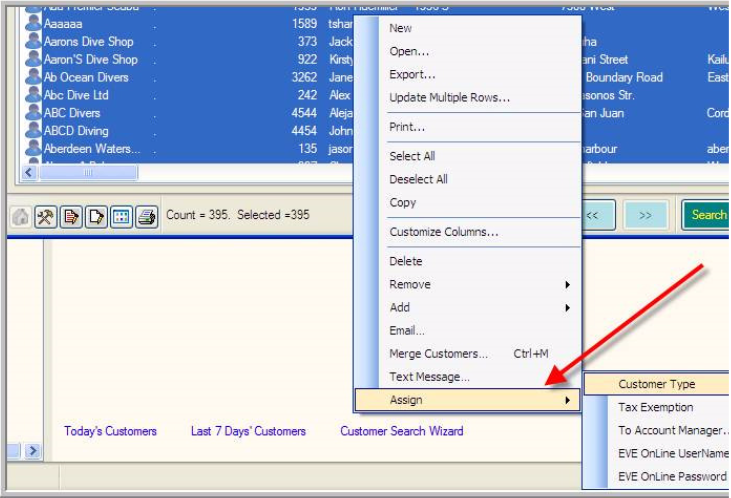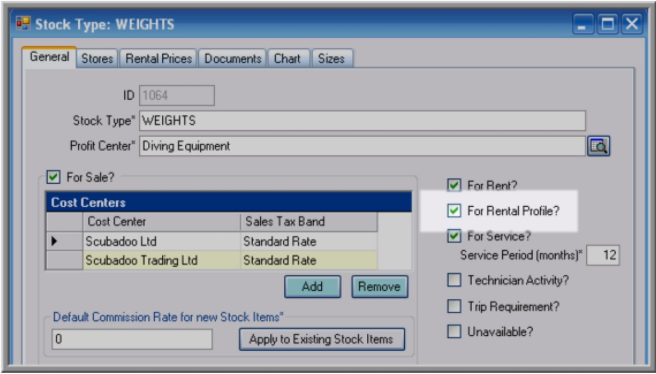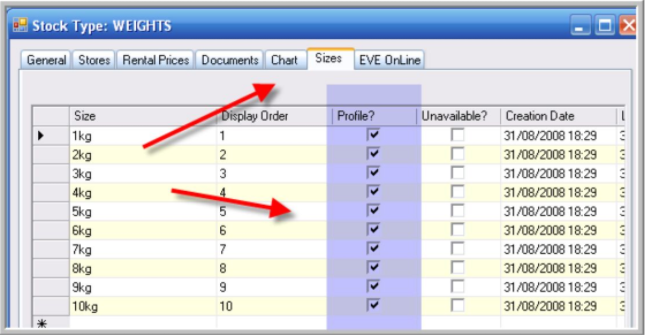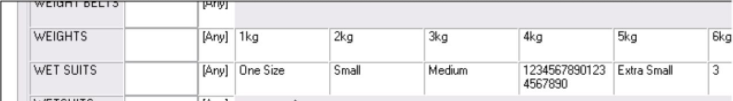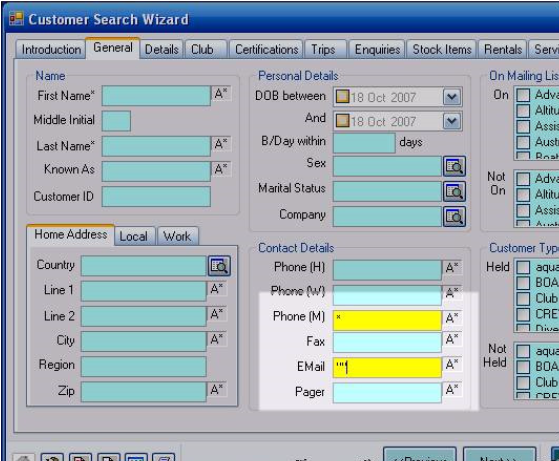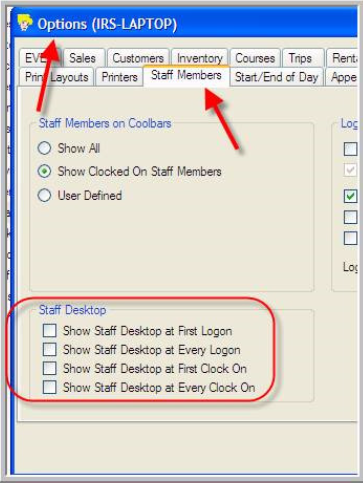The Customer Search Wizard – accessed from the power bar at the bottom of the screen in the Customers module – is an extraordinarily powerful tool.
Every field on every tab is simultaneously searchable on.
For example, to find all Open Water certified divers who have yet to take either the Adventure Diver or Advanced Open Water programs and then email them with an invitation to sign up for that class:
Go to Customers and then select Customer Search Wizard from the power bar at the bottom of the screen.
On the Certifications tab, select Open Water in the Certifications Obtained column and Advanced Open Water / Adventure Diver from the Certifications NOT Obtained column
Please note that clicking Forward will reveal pictures accurately if they don’t display properly here.
Click Search and then move to the Results tab and then you’ll find a list of all of these customers.
Should you wish to e-mail these customers, click Select All
From the options at the bottom of the results grid and then right click
on the results and select the Email option
This will open the EVE / Email interface.
If you use Microsoft Outlook you’ll be able to send the e-mails individually – avoiding any spam issues – and with the [FirstName] merge filed you’ll be able to personally address each of the e-mails.
Please do take some time to familiarise yourself with the Customer Search Wizard – your time will be well rewarded.
The above is just one simple example of this versatile and powerful marketing and information tool.