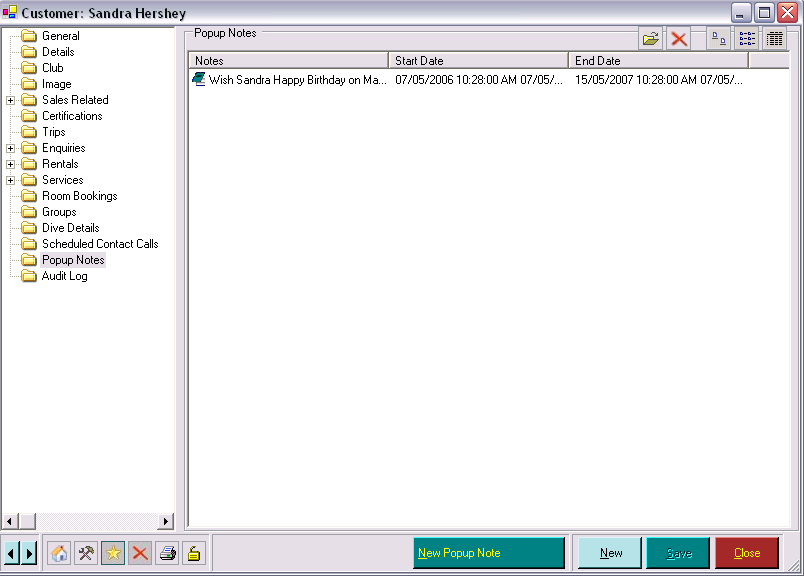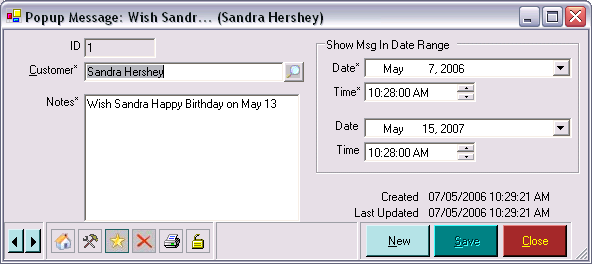Pop-Up Notes
Learning Outcome
On successful completion of this lesson, students will understand the function of a pop-up note, how to add a pop-up note and how to find pop-up notes.
Lesson
Pop-up notes are a powerful mechanism to allow you to remind employees to give specific customers specific messages. For example, you could use a pop-up note to enter a customer’s birth date and have the note display each time the customer is brought up on a new invoice, rental booking, service booking, etc. for one month prior to his or her birthday. Alternatively, if a customer left behind their wallet last time they were in the store you could add a note that will popup to remind you next time they are in.
- Click on the ‘Pop-Up Notes’ folder and a list of pop up notes for a specific customer is displayed.
- You can double-click on any contact to view the specific details about the contact and to make any additions or changes required
Adding a New Pop-Up Note
- Click the ‘New Pop-Up Note’ button to create new pop up notes.
- Enter the information you wish to remind employees of in the pop up form.
Finding Pop-Up Notes
- Click the ‘Find’ button next to Pop-Up Notes to search for Pop-Up Notes. Set search criteria in the box that opens.