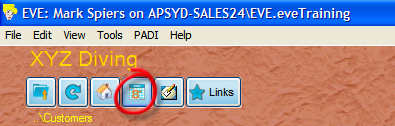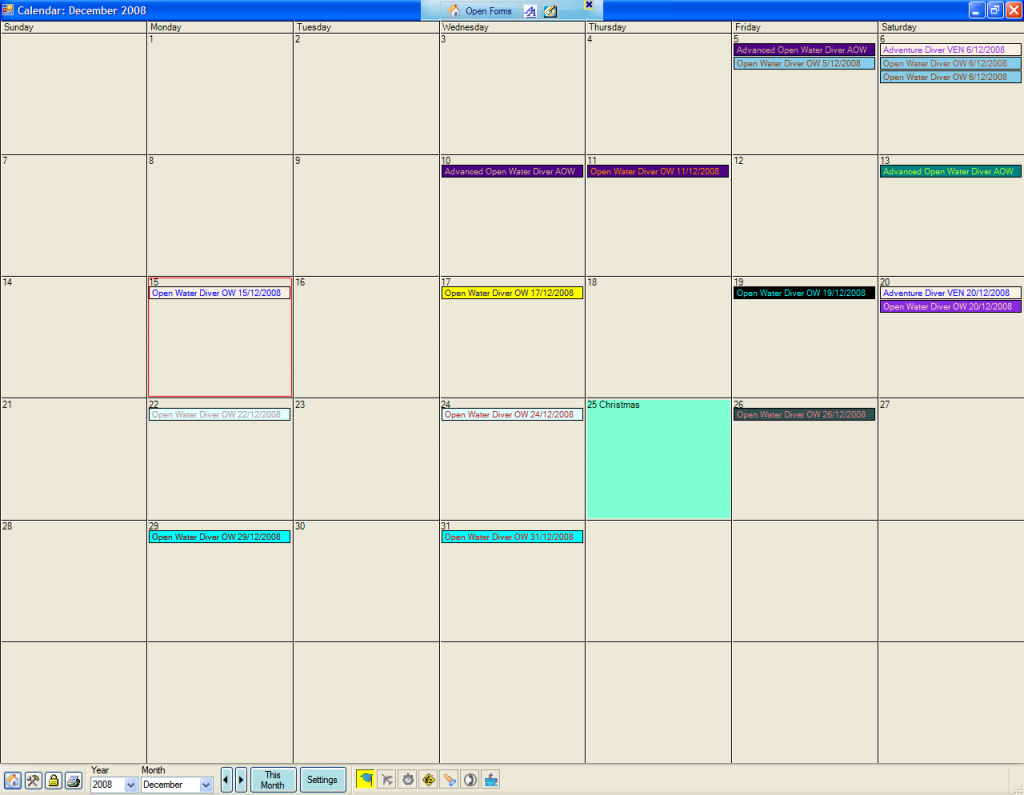Calendar Overview
Learning Outcome
On successful completion of this lesson, students will understand how to access the Calendar module in EVE and how to adjust the settings to customise the calendar.
Lesson
Accessing the Calendar
From EVE’s home page click on the Calendar icon in the top left-hand corner
Calendar Module Overview
The Calendar contains all the information on what is happening in your dive centre during each month. From the Calendar you can access information on Courses, Trips, Staff Schedules, Hours Worked, Tasks, Contact Calls and Room Bookings.
Use the ![]() toolbar located at the bottom of the Calendar to toggle between different views.
toolbar located at the bottom of the Calendar to toggle between different views.