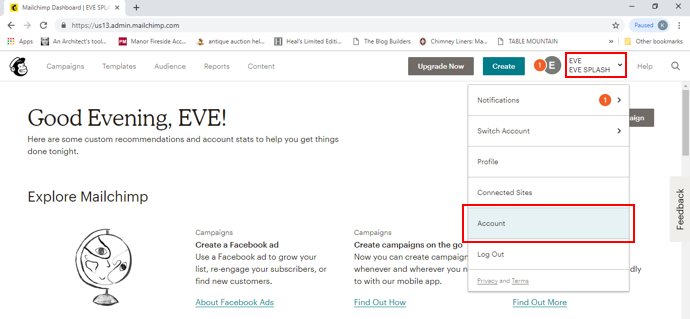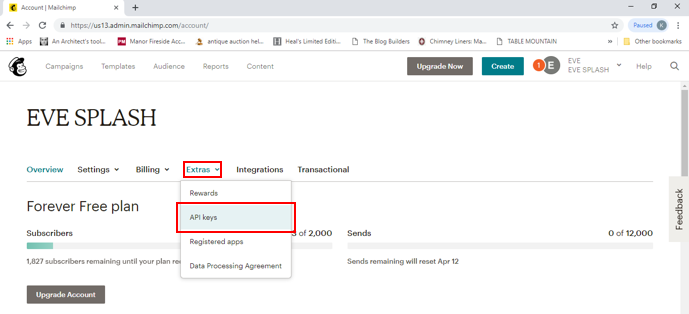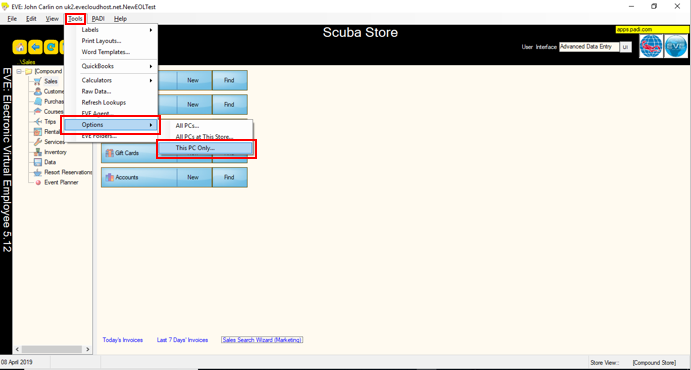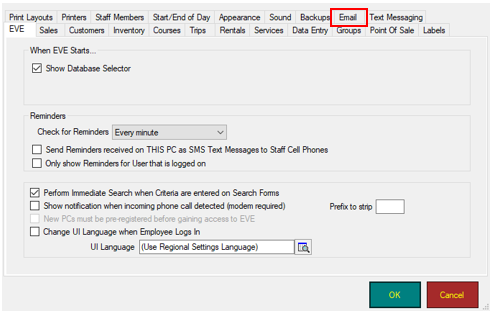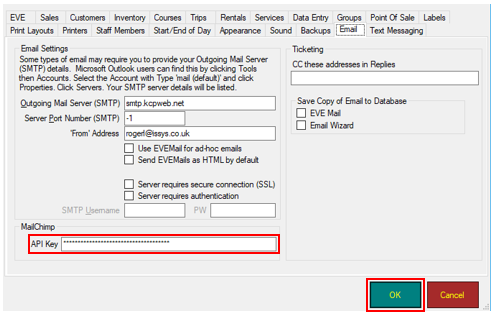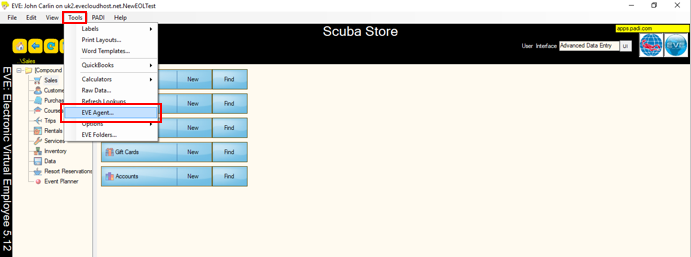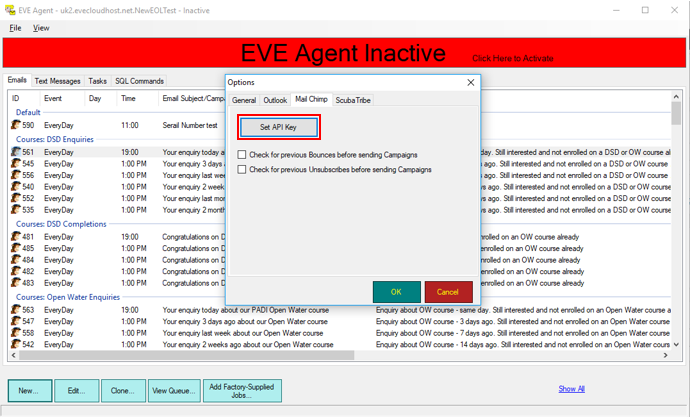How to link the EVE Agent to your MailChimp account v2 (Preview)
Learning Outcome
On successful completion of this lesson, students will understand how to link the EVE Agent to a MailChimp account.
Lesson
You need to create an API key which you add to your EVE system and the EVE Agent so that your EVE database can communicate with your MailChimp account.
To do this, first login to your MailChimp account and then click on the dropdown option for your account name in top right hand corner of the page. Choose the ‘Account’ option from this list displayed:
On the ‘Account’ page, click on the ‘Extras’ dropdown option in the menu and choose the ‘API keys’ option from the list displayed:
On the ‘Your API keys’ page, click on the ‘Create A Key’ button and MailChimp will generate a new unique API key for you to use with your EVE database. Highlight and copy the code for the new API key.
Next go to your EVE database, click on ‘Tools’ from the top menu, select ‘Options’ and then click on ‘This PC Only…’:
This will bring up the ‘Options (Your PC name)’ window. Click on the ‘Email’ tab:
In the ‘Email’ tab, you will see the MailChimp ‘API Key’ box which you can paste in the API key code you obtained from MailChimp (you will now see a series of stars indicating it has been pasted in). Click the ‘OK’ button to save the changes:
It is important to note that the API key code must be added to each PC from which you might wish to connect to MailChimp.
The next thing to do is to add the MailChimp API key to your EVE Agent. Next go to your EVE database, click on ‘Tools’ from the top menu, select ‘EVE Agent’:
In the ‘EVE Agent’ window, click on ‘View’ in the EVE Agent menu and then select ‘Options’:
In the EVE Agent ‘Options’ window, click on the ‘MailChimp’ tab:
In the ‘MailChimp’ tab, click the ‘Set API Key’ button:
In the ‘MailChimp API Key’ window, click into the white box and paste in the API key code you obtained from MailChimp. Click the ‘OK’ button to save the changes:
You have now successfully linked your MailChimp account to both your Eve database and your Eve agent.