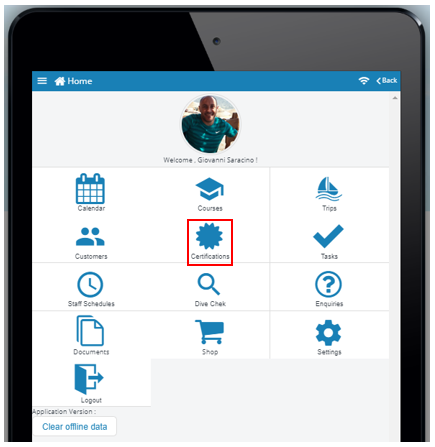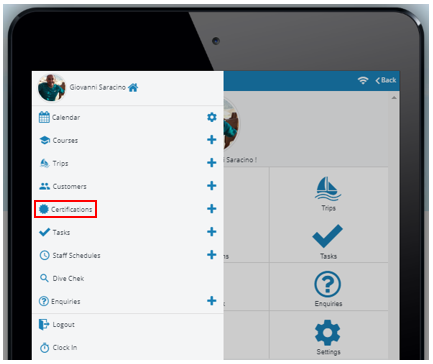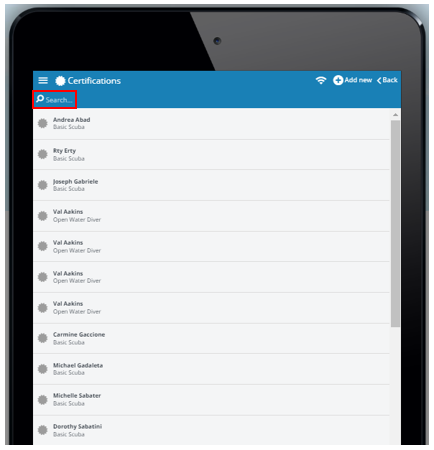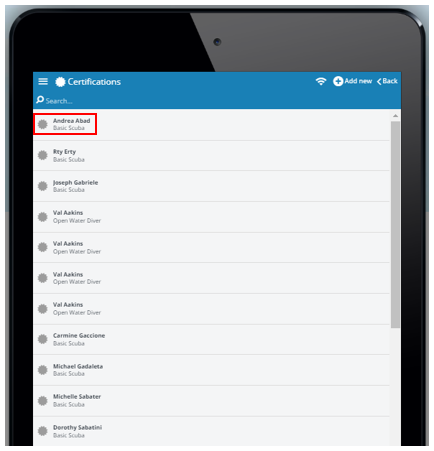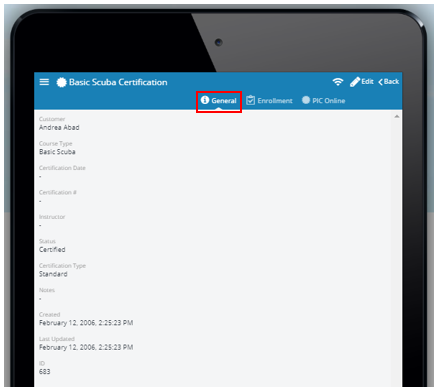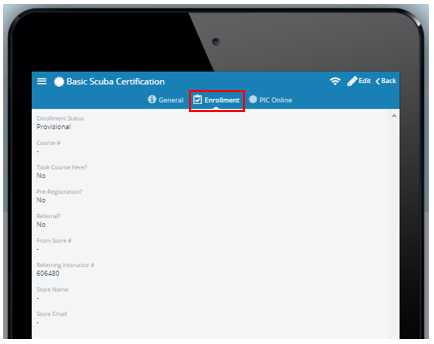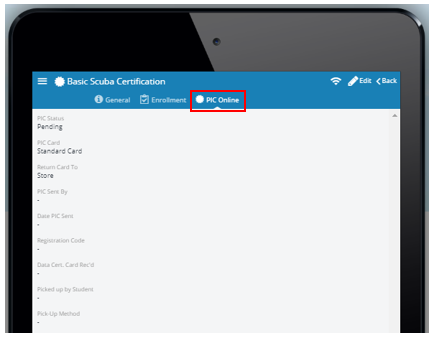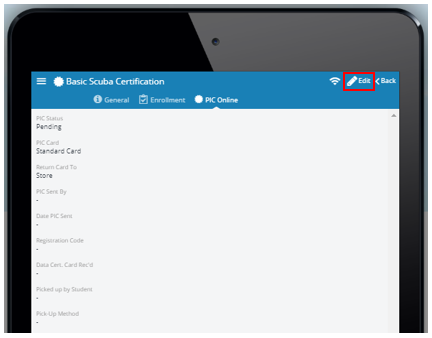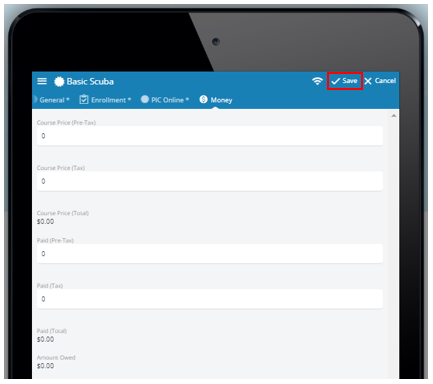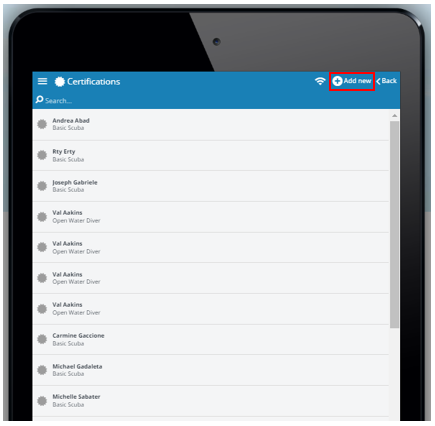How to use the Certifications feature as an EVE Pro Plus App user
On the home page of the EVE Pro App click the ‘Certifications’ icon:
Or click the 3 bar ‘Menu’ icon in the top left hand corner to open the list of options and click the ‘Certifications’ icon:
This will take you to the ‘Certifications’ main page and which will display all the students who have certifications entered on the EVE database.
The EVE Pro Plus App user can manually scroll down the customer list or find a specific customer by typing their name into the ‘Search’ icon magnifying glass to use the filter option:
Clicking on a specific customer opens a new window with 3 tabs – ‘General’, ‘Enrollment’ and ‘PIC Online’:
The ‘General’ tab displays:
- Customer (student name)
- Course Type
- Certification Date
- Certification # (PADI certification number)
- Instructor
- Status
- Certification Type
- Notes
- Created
- Last Updated
- ID (EVE database customer ID number)
The ‘Enrollment’ tab displays:
- Enrollment Status
- Course # (EVE database course number)
- Took Course Here?
- Pre-registration
- Referral?
- From Store #
- Referring Instructor #
- Store Name
- Store Email
The ‘PIC Online’ tab displays:
- PIC Status
- PIC Card
- Return Card To
- PIC Sent By
- Data PIC Sent
- Registration Code
- Data Cert. Card Rec’d
- Picked up by Student
- Pick-Up Method
A certification record can be edited by clicking the ‘Edit’ icon which will allow the EVE Pro Plus App user to edit changes on the ‘General*’, ‘Enrollment*’, ‘PIC Online*’ and ‘Money’ tabs:
Click the ‘Save’ link to save any ‘Edit’ changes made:
New certifications can be added by clicking the ‘+ Add new’ icon on the main certifications page:
Or by clicking the Certifications ‘+’icon when you click on the 3 bar ‘Menu’ icon in the top left hand corner to open the list of options:
Information can be entered onto the ‘General*’, ‘Enrollment*’, ‘PIC Online*’ and ‘Money’ tabs. Click the ‘Save’ icon to add the new certification to the EVE database: