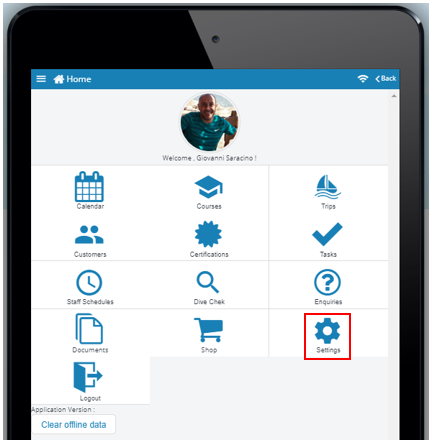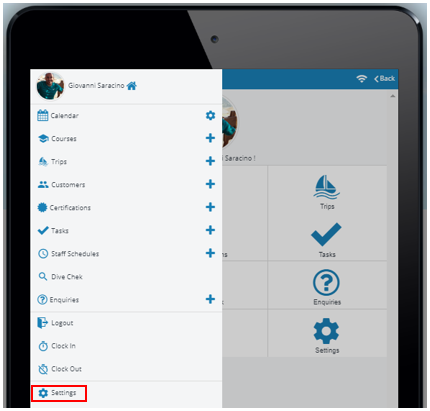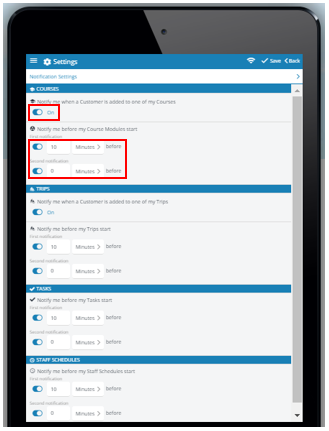How to use the Settings feature as an EVE Pro App Plus user
On the home page of the EVE Pro App click the ‘Settings’ icon:
Or click the 3 bar ‘Menu’ icon in the top left hand corner to open the list of options and click the ‘Settings’ icon:
The Settings page where the EVE Pro Plus App user can adjust whether the app sends alerts with them notifications for courses, trips, tasks and staff schedules. If the EVE Pro Plus App user chooses to turn a notification for a specific feature e.g. courses, 2 different notifications can be set as reminders:
Click the ‘Save’ link to save any changes made: