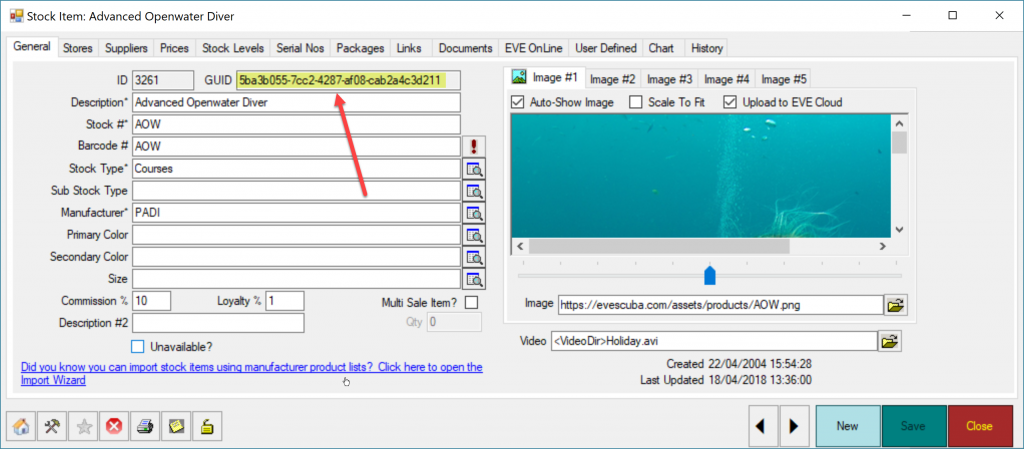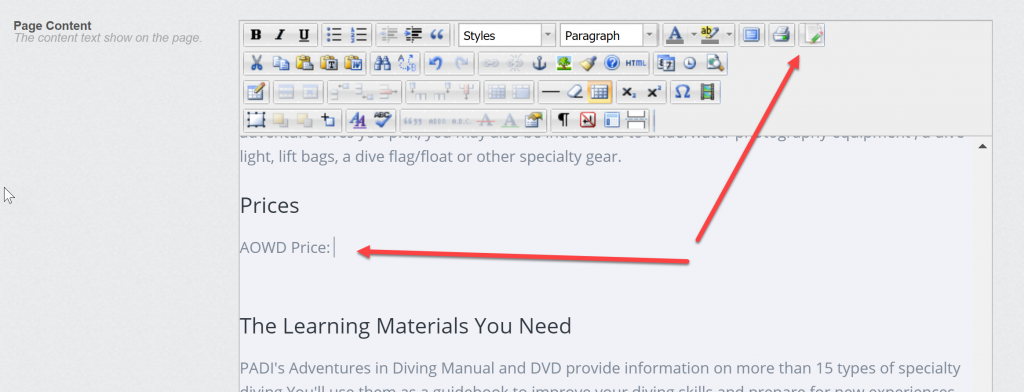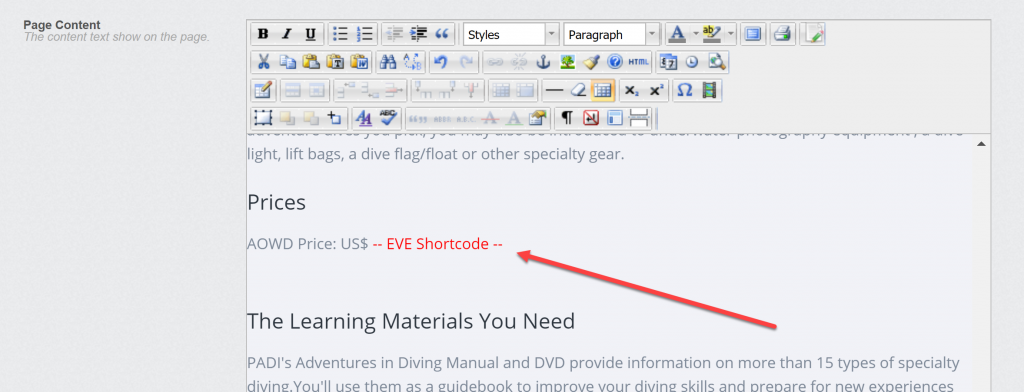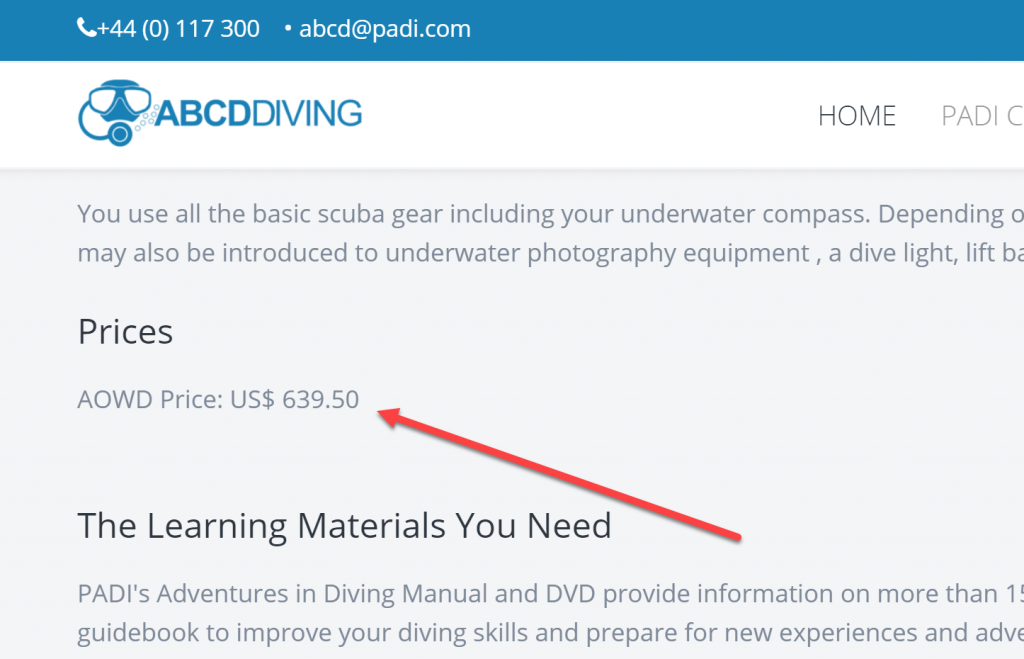Short codes are a new feature available to stores running any of the following EVE Packages:
Short codes will collect data from your EVE database and display them on your EVE Website. For example, if you wish to display a price list on a web page, you can use short codes. The price list will update dynamically, each time you amend a price on your EVE database.
Currently, this feature will work only with EVE stock items and return prices only.
To enable short codes, please follow this simple procedure.
1) Open the stock item you wish to publish and copy the GUID field value
2) Login to your website CMS, open the web page where you wish to add short codes
3) In the Page Content Editor, add text as you see fit and click the Short Codes button
4) A dialogue box will open
A) In the ID field, enter the GUID you copied from EVE stock item
B) In the datatype field, enter stockitem
C) Click the drop down arrow and select the value you wish to display
D) Click Insert
5) The CMS will add a TAG to the page content. Save the page.
6) The website will display the corresponding price