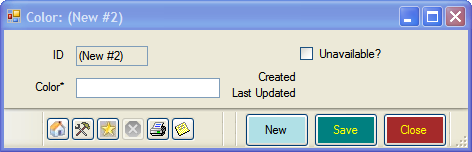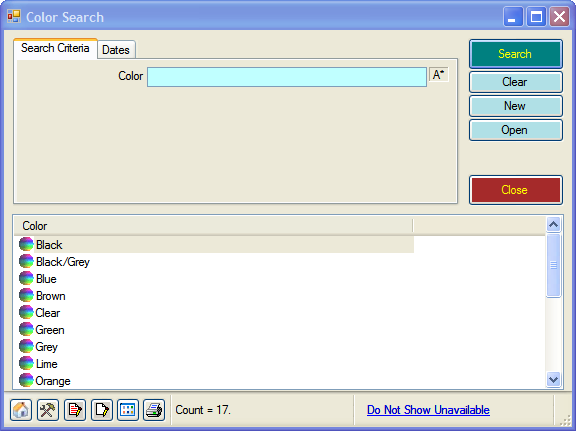Colors
Learning Outcome
On successful completion of this lesson, students will understand how to add new colours and find existing colours in the EVE database.
Lesson
Adding New Colours
- To create a new colour for your stock, click on ‘Colours’, ‘New.
- The ‘New Colour’ box will open
- Add your new colour and click ‘Save’.
Finding Existing Colours
- To find an existing colour, click on ‘Colour’, ‘Find’.
- Click ‘Search’ in the box that opens a EVE will display a list of all colours available in your store