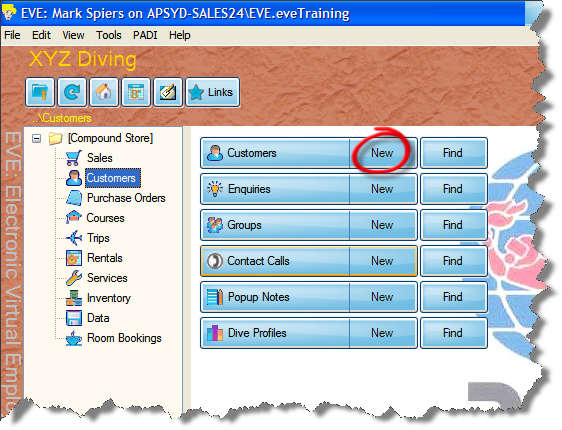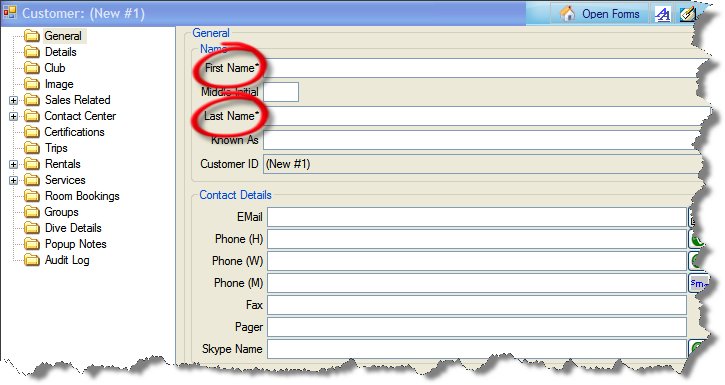Adding a New Customer Record
Learning Outcome
On successful completion of this lesson, students will understand how to add a new customer record.
Lesson
- In the “Customers Module”, click the ‘New’ button next to ‘Customers’
- A new ‘Customer Record’ box will open
- Only the ‘First Name and ‘Last Name’ fields are required. However, the more information that you enter the more targeted your searches will be.
Click on the module folders in the left-hand pane to access more information
Lesson Video
To find out more about how to create a new customer click the ‘New Customer Video‘ link or the button below: