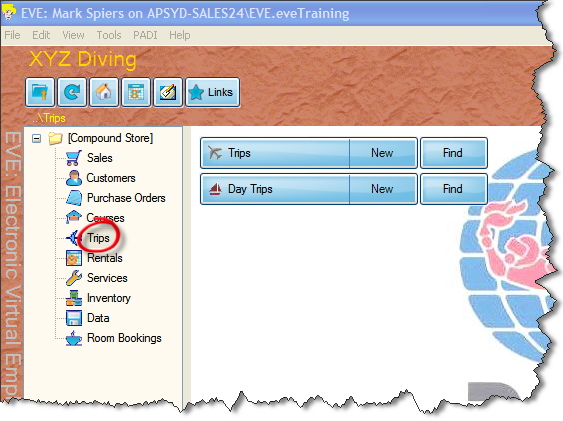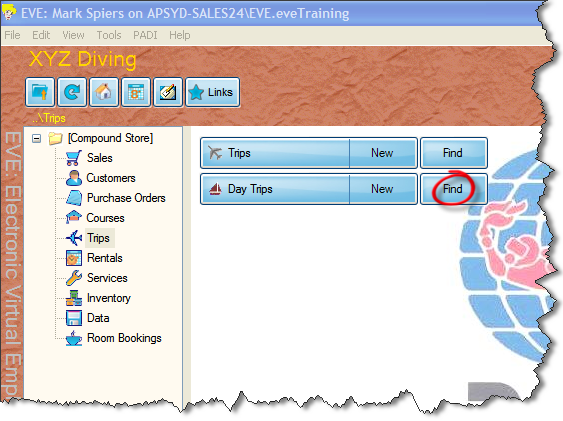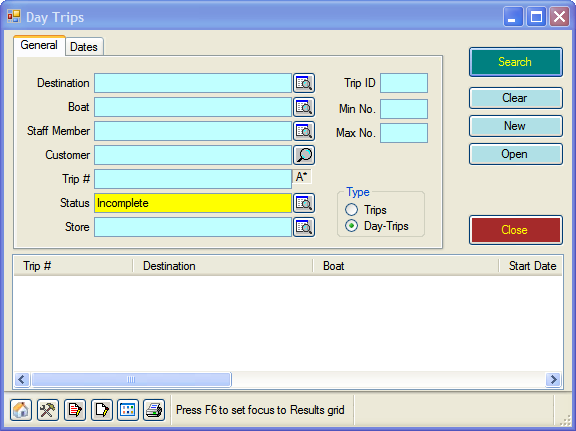Trips Overview
Learning Outcome
On successful completion of this lesson, students will understand the different sections of the Trips module.
Lesson
The Trips Module helps you to keep track of all your past, present and planned trips. To each trip you can assign dates, notes, employees and customers. The Trips Module is where you will set up trips and record details about them.
You can use the module to set up vacations where you take a number of divers for several days (Vacation Trip) and/or it can be used to set up daily dive boat trips or charters (Day Trip).
Creating a New Trip or Day Trip
See ‘Scheduling Day Trips and Trips’ in the Calendar section for detailed steps on creating Trips.
Finding an Existing Trip or Day Trip
The process for finding either a Trip or Day Trip is similar. In this example we will search for a Day Trip.
- Click ‘Find’ next to Day Trips
- The ‘Day Trips Search’ box will open
- You can search for a day trip using any of the following criteria. You can also search using more than one field.
- Destination
- Boat
- Staff Member
- Customer
- Trip #
- Status
- Store
- Trip ID
- Min No.
- Max No.