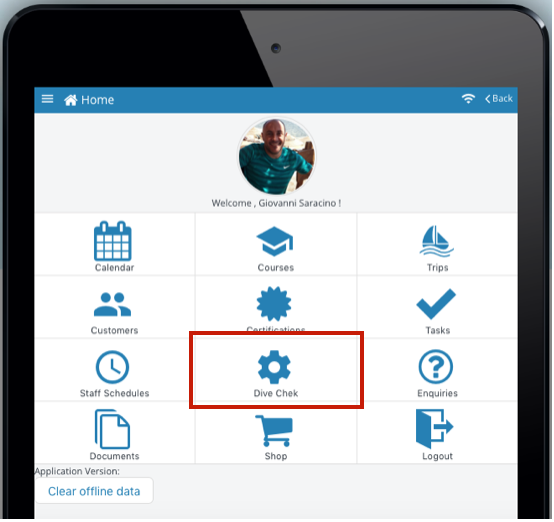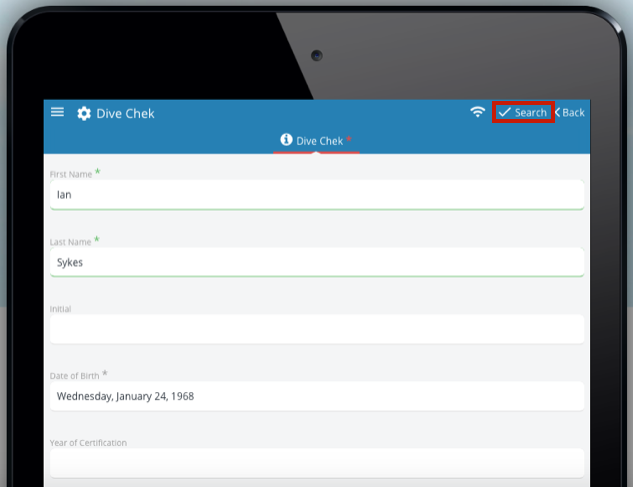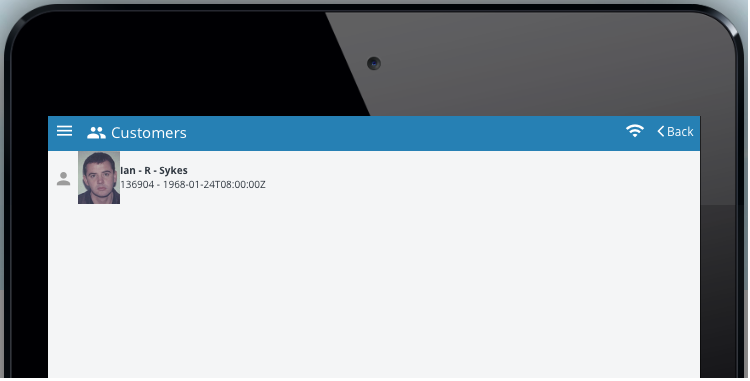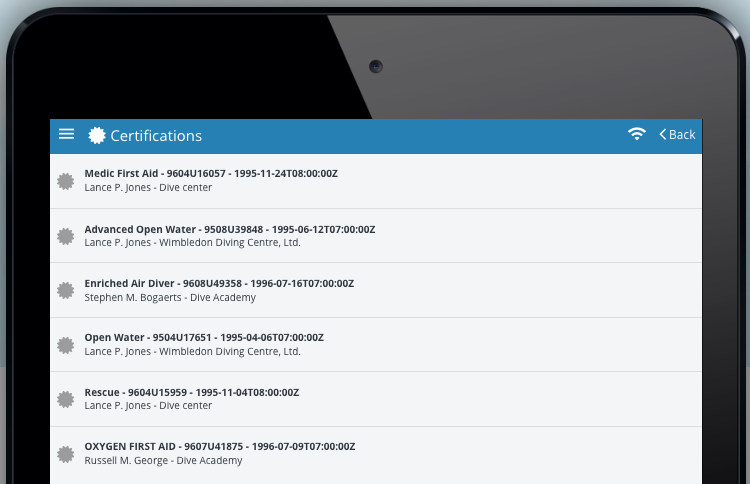How to use the Dive Chek feature of the EVE Pro App
On the home page of the EVE Pro App click the ‘Dive Chek’ icon:
This will take you to the ‘Dive Chek’ main page where the following information can be entered to search the PADI certification database.
- First Name*
- Last Name*
- Initial
- Date of Birth*
- Year of Certification
* Required information
Once the required information has been entered the EVE Pro App user must click the ‘Search’ icon:
This will open a new window with their name and picture that is held on the PADI database.
Click the name/picture and this will open a new window displaying the certification(s) held on PADI certifications database:
- Diving certifications
- PADI student number
- Certification date
- Certifying instructor name (and dive store where applicable)