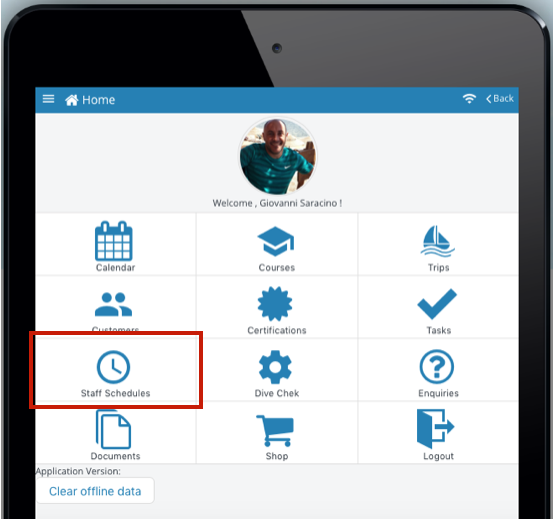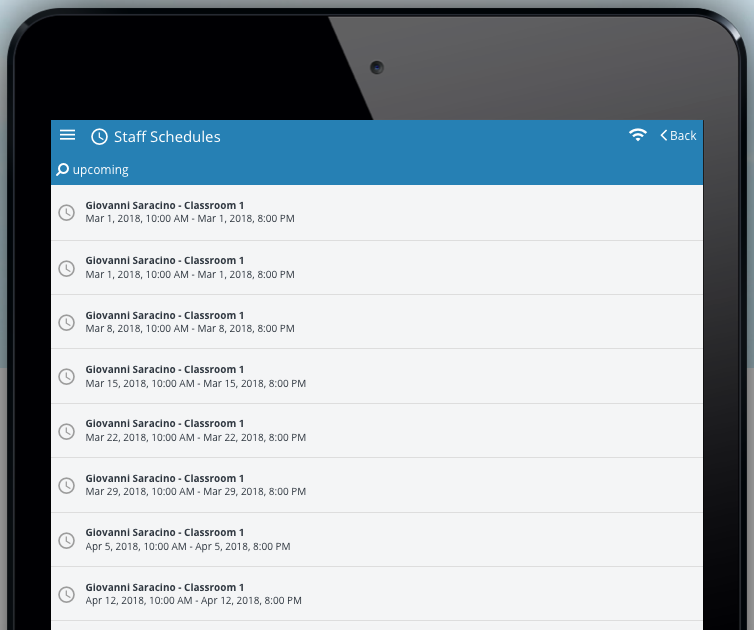How to use the Staff Schedules feature of the EVE Pro App
On the home page of the EVE Pro App click the ‘Staff Schedules’ icon:
This will take you to the ‘Staff Schedules’ main page and which will display the current scheduled rota (date, time and location) for the EVE Pro App user that have been entered on the dive store’s database: