Go to the following folder in My Computer : C:\Program Files (x86)\Integrated Scuba Systems\EVE
(Note: if you don’t have a folder called C:\Program Files (x86), substitute
C:\Program Files in the above).
In that folder, take a copy of the EVEMain.cfg file and keep it safe.
Then, right click on EVEMain.cfg and click Open With -> Notepad
Delete the line that starts: <Config Key="ConnectStringWithoutIS" and replace it with the following line:
i.e. the file should look like the partial screenshot below.
The important thing about the new line is that it contains the following clause:
;Connection Timeout=60
That tells EVE to try to connect to the database for 60 seconds before giving up. Note: without that clause, EVE tries for 15 seconds before giving up and that should be ample in most cases so, if no joy wit this, you need to go back to whoever is providing your connectivity. But let’s try the above first and see if that resolves the issue.
Category:
Troubleshooting

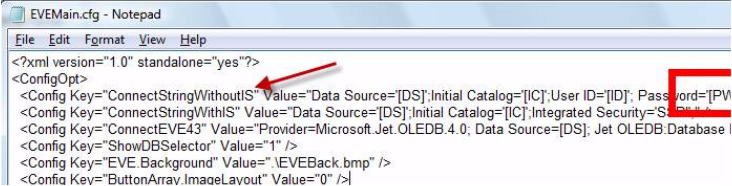
Comments are closed.