To export your EVE Calendar to Google Calendar, please proceed as follows:
- Right click anywhere on the calendar
- Select Export
- Select the option you see fit for the purpose
- Click OK
This solution offers a static calendar integration and a new file will have to be uploaded each time you create a new course or modify the current calendar. For a dynamic solution, that synchronizes with your EVE database to display courses and trips in real time on an EVE website, then we recommend upgrading to EVE Enterprise.
Category:
Courses

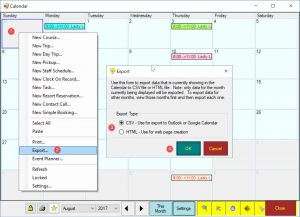
Comments are closed.