First, create a new payment method in Data / Payment Methods called ‘Account Opening Balance’ or similar.
To add a debit to a customer’s account go to Sales/Invoices/New
Call up the customer in question.
Go to the Payments tab of the invoice and choose On Account.
[You may need to create an account for the customer at this point.]
Enter amount they owe you, as below, where the customer owes $100:
Category:
Accounts

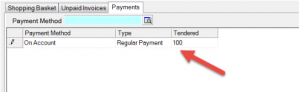
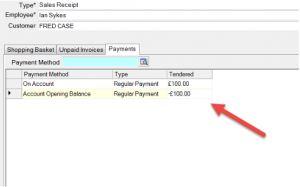
Comments are closed.