At the bottom of the Till Reconciliation report you can already see the payments that went On Account in any period, as below:
Please note that clicking Forward will reveal pictures accurately if they don’t display properly here.
You might also wish to add an Account Payments text box and Account Payments label, as below:
To the Till Rec print layout so that you can see these for any period.
To do that go to Tool / Print Layouts and open the Sales Reports – Till Reconciliation Report and then click on the Label box on the toolbox on the left:
and add that to the layout under the Other Payment Methods Footer.
Then add a text box and enter AccountPayments as the text for that (note there is no space in that text).
You’ll then have the info you need on any Till Rec report over any period as you see fit.
Category:
Accounts

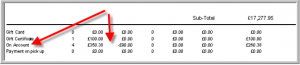


Comments are closed.