1) Go to the Search the Web and Browser box in the bottom left hand corner of your screen and type Component Services, or as much of it as is needed until it appears in the selection box above.
2) Click on Component Services
Category:
Troubleshooting

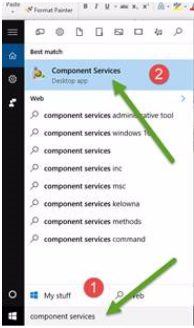
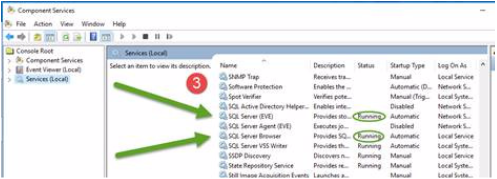
Comments are closed.