To embed a map of dive sites in your region, follow this simple procedure:
1) Open this link to Google Maps. The link requires login to your Google account. We recommend using the same account used for your website.
2) Click on Create New Map
3) Click on Untitled Map to assign a name to the map
4) Assign a name to the map. A description is optional
5) Click the Save button
6) The map must be public to be embedded on your website. To set the map public, click on +Share
7) Click on Change
8) Select On – Public on the web
9) Click Save
10) Click DONE
11) Use the Search box and zoom buttons to limit the map to your local area
12) Click on Add Marker
13) Drag the cursor to the position of your dive site
14) Assign a name to your dive site
15) Add a brief description of your dive site. You can also add a link to a web page on your EVE website
16) Click Save.
17) Repeat steps from 12 to 16 for each dive site in your map
18) Use the Edit button if you wish to edit the description of each dive site
19) Click on the Options button
20) Select Embed on my site
21) Copy the HTML code highlighted in blue
22) Open your EVE website, login to the CMS and open the webpage where you wish to add the map. Click on the HTML editor button
23) Paste the embed code in the HTML editor
24) Click Update
25) Save the webpage
Browse your website to the corresponding web page. Your map is now embedded to your website.

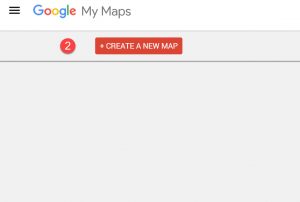
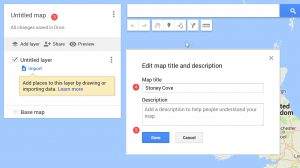
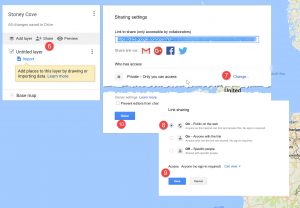
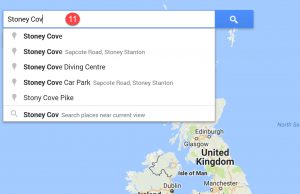
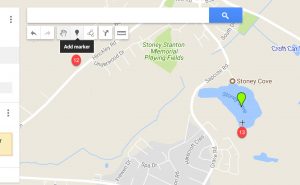
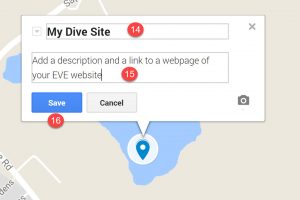
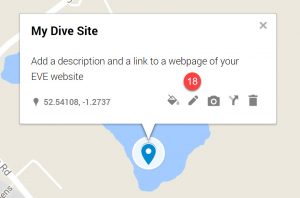
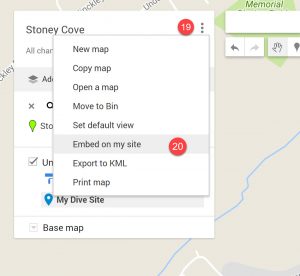
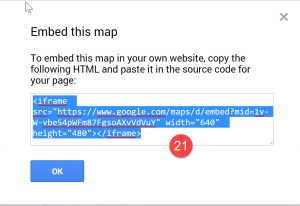
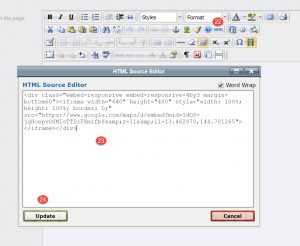
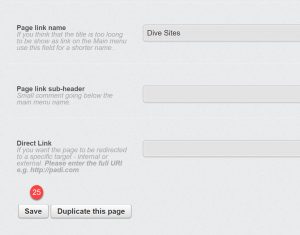
Comments are closed.