Using certain key strokes you can do this easily in the Customer Search Wizard
Typing * (that is Shift 8) into a field will show you everyone who does have information in a certain field.
Typing “” (that is Shift 22) into a field will show you everyone who does not have information in a certain field.
In the example below, the resulting search will give you everyone who does
have a mobile number but does not have an e-mail address.
Category:
Customers

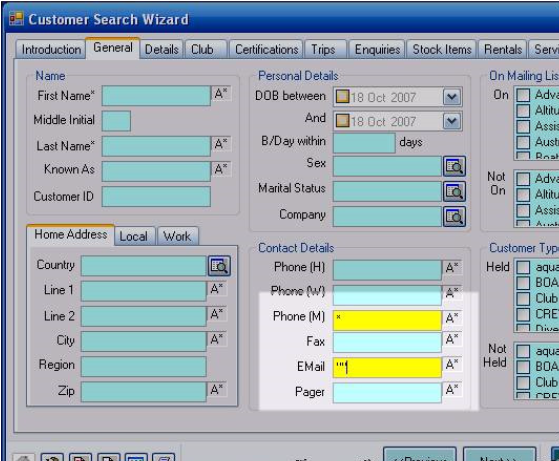

Comments are closed.