The best way to do a stock take is to go to Inventory and then select Inventory Count from the power bar at the bottom of the screen.
Then select the combination of supplier and stock type that you wish to count first and then select Finish.
Enter the new number in stock of the items
Selecting OK from the bottom of the screen when you have counted, say, all the fins in stock, will write these records back to each item on the database.
Category:
Stock & Inventory

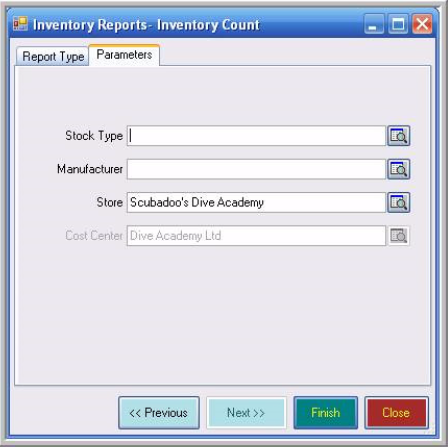
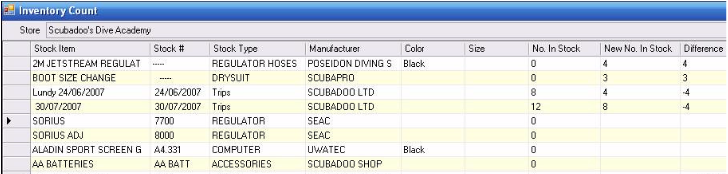
Comments are closed.