You’ll be able to import from Excel into EVE by using the Excel import templates that are provided within the program. Using Customers as an example to serve for all: You can access these by going to, from the top menu in EVE, File / Import and then select Import from Excel and click Import
Please note that clicking Forward will reveal pictures accurately if they don’t display properly here
Highlighting Customers and then clicking the Show Template button
Will open Excel and that template.
These templates are, by default, contained within C:\Program Files\Integrated ScubaSystems\EVE\Import The key on the import is the structure of the Excel file – please do not change the titles of
the columns.
Mandatory data fields have red column titles – optional are coloured black.
Once your existing data is in the correct format you can then select the
Save As option and name the file as you wish.
Please note: we recommend you take a backup of your EVE database prior to import.
You can then import your data by going, again, to File / Import
from the top menu and then Import from Excel again and then highlight the data type – Customers, Suppliers etc. – and then select Import
By default this will open the Import folder previously mentioned though you can, of course, navigate to any other location where you have saved your Excel files.
You’ll find the process relatively simple.
You can download a video outlining the process at http://eve.issys.co.uk/files/EVE5Tutorials/EVE5-SimpleImport.exe
Pressing the Space Bar on your keyboard will stop and restart the video for you.
Category:
Stock & Inventory

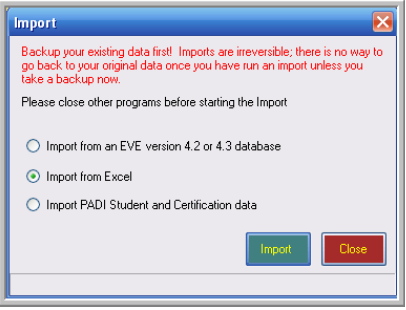
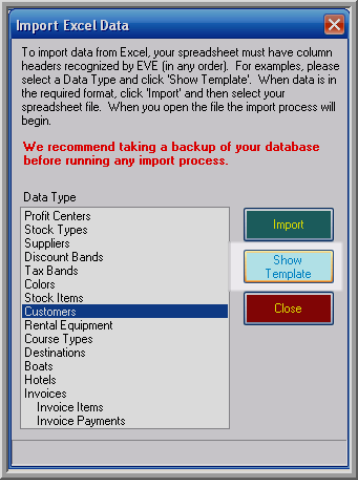
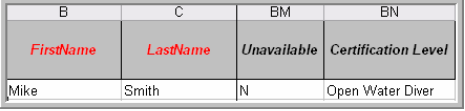
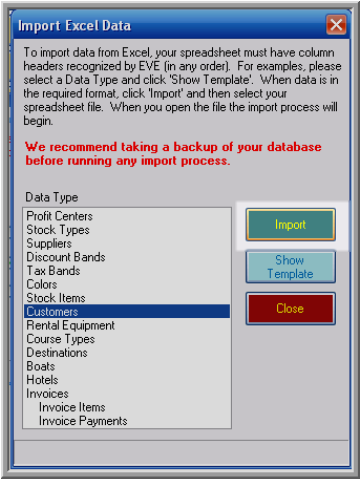
Comments are closed.