1/ Go the stock item that sells spaces on those courses and check what you have on the Links tab – should be as per below:
2/ Go to the original course you used as the template for recurrence and check what you had on that course on the Stock Items tab.
Category:
Courses

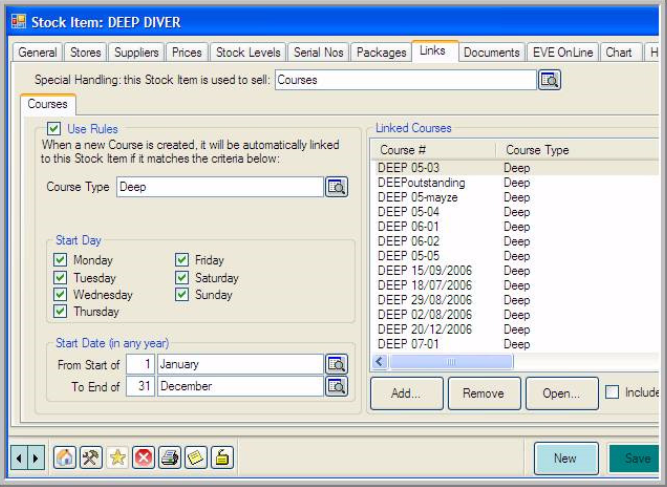
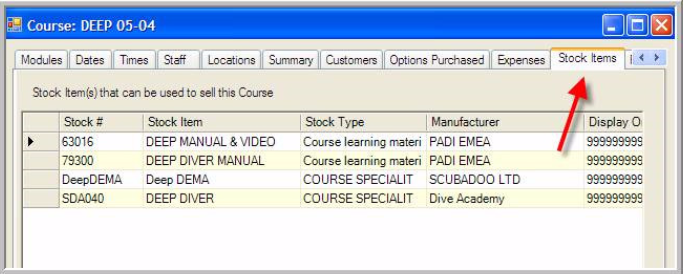
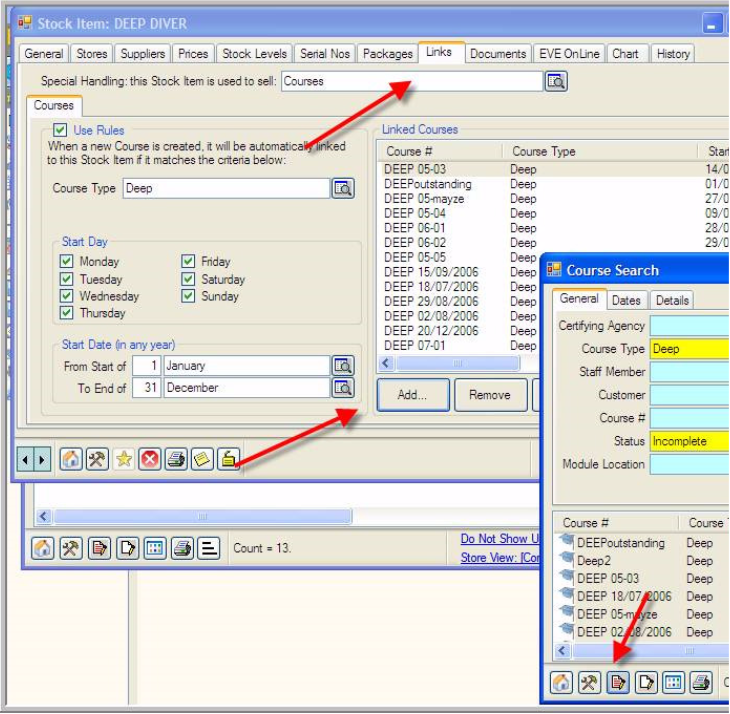
Comments are closed.