To update your contact details on our evediving.com website please follow this procedure:
1) Visit our website evediving.com
2) Click the Sign In link
3) Type your username
4) Type your password
5) Click the Sign In button
6) Click the User link
7) Click My Account
8) Fill in required fields. Fill in other fields as you see fit
9) Click Update
Category:
Troubleshooting

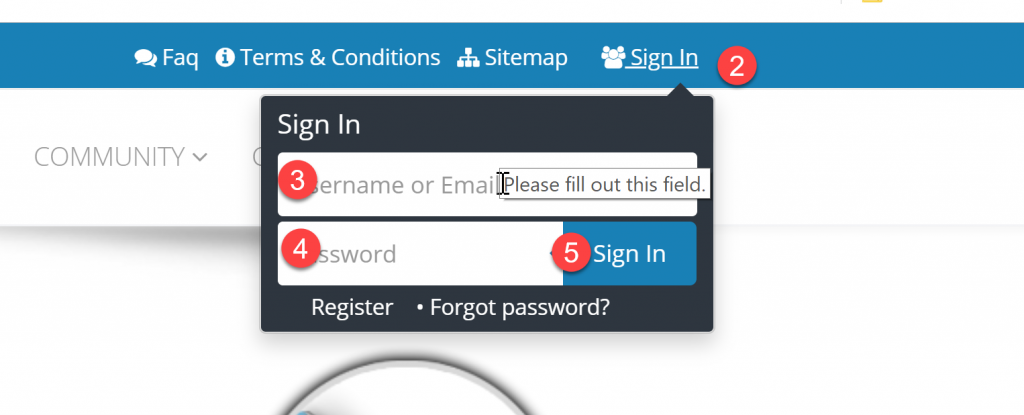
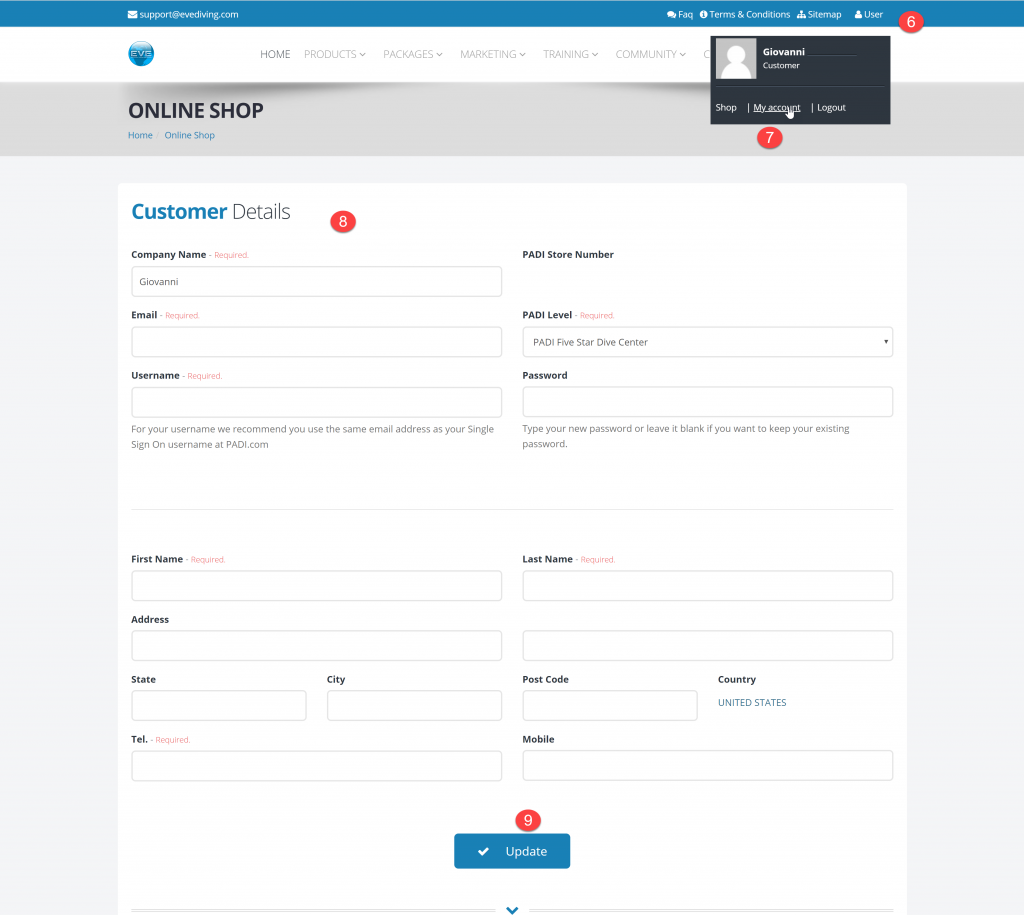
Comments are closed.