With the advent of PADI’s digital products and associated Registration Codes, the PIC Online process has undergone changes.
There is now a requirement that the student data entered into EVE must match that entered into PADI’s Online Processing
Center (OLPC). If there is a mismatch in e.g. date of birth or First Name, etc. the PIC will be rejected. This can be frustrating
when you’re getting mismatches and there’s a line of tired students waiting for their temporary cards after a long day’s diving.
So, starting from EVE 5.10, there is a new button called “Validate PIC info against OLPC” on the Customers tab of the Course form (and on the PIC Online form). You can click that in advance of course completion to confirm that the data in EVE matches that on the OLPC.
No PICs are submitted – the data is simply validated. EVE sends the Registration Code, First Name, Last Name, Birth Date, and Course Type to PADI and PADI returns to EVE potential data issues such as in the graphic above where Georgia’s birth date in EVE is different than that in the OLPC.

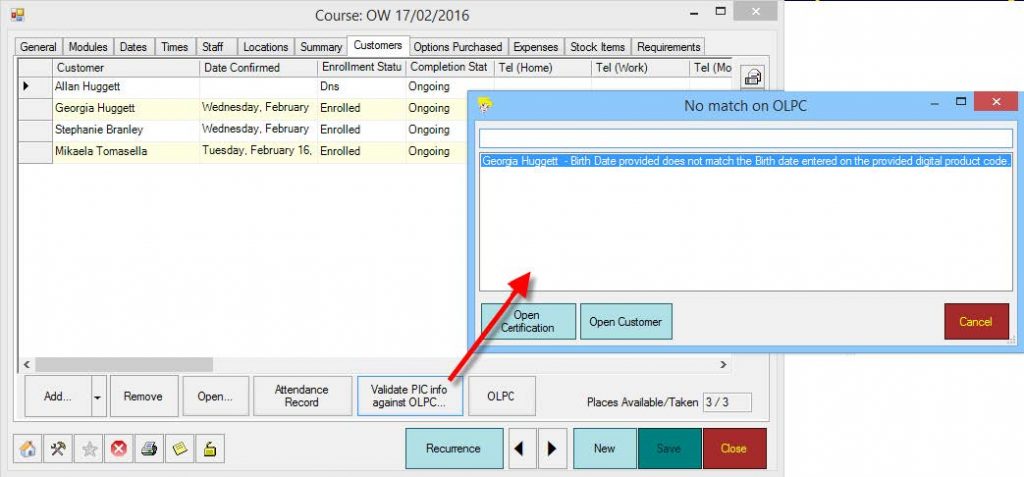
Comments are closed.