The new, mobile friendly version of our online shop allows you to provide customers with a coupon code. Customers can use the coupon code to receive a discount in the online shop.
To create a coupon code, open EVE and follow this procedure:
- Click Data
- Go to the Customer Types module and click New
- Click the General tab
- Enter the name of your coupon code. This is the code you will share on your website or through EVE Agent with your customers. The same code can be used by any customer.
- Check the Allow Discounts option
- Check the Acts as a Coupon in EOL option
- Optional. If you wish the coupon to be valid only for a set period, enter start and end date
- Discount* can be offered on all stock items that belong to a stock type or to a single stock item. In this example, click Stock Item Discounts.
- Click Add
- Select the discount you wish to offer or create a new one
- Click OK
- The stock item search form will display. Select an item
- Click Add
- Click Save
*Note. EVE will always apply the best price. If a customer, who uses a coupon, belongs to a customer type who receives an higher discount on the selected stock type / stock item, then EVE will calculate the discount based on the customer type, rather than use the coupon code.
Category:
EVE OnLine Shop

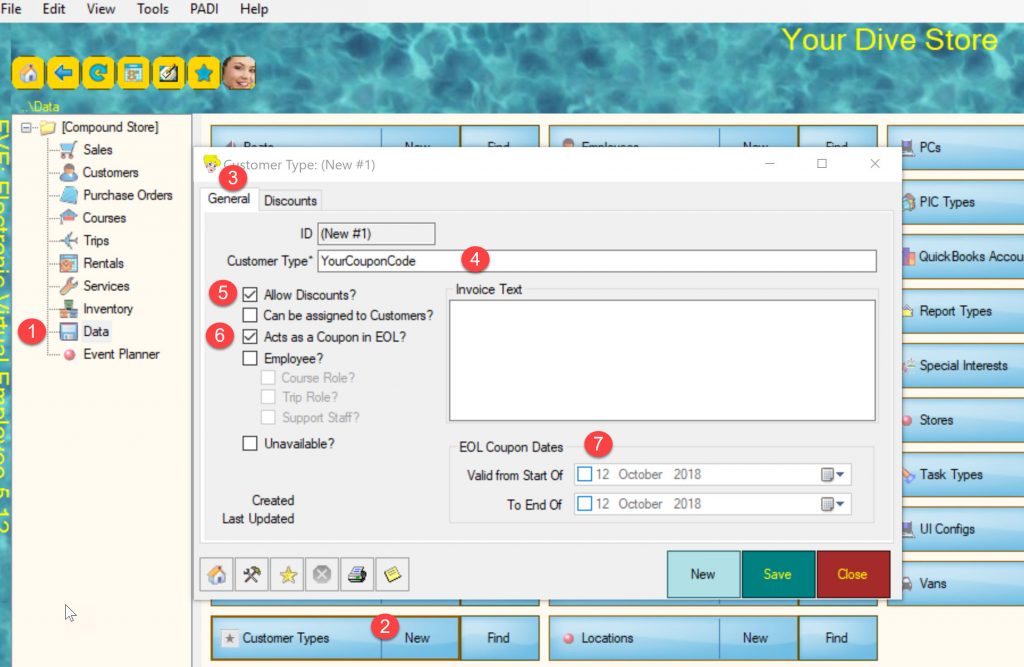
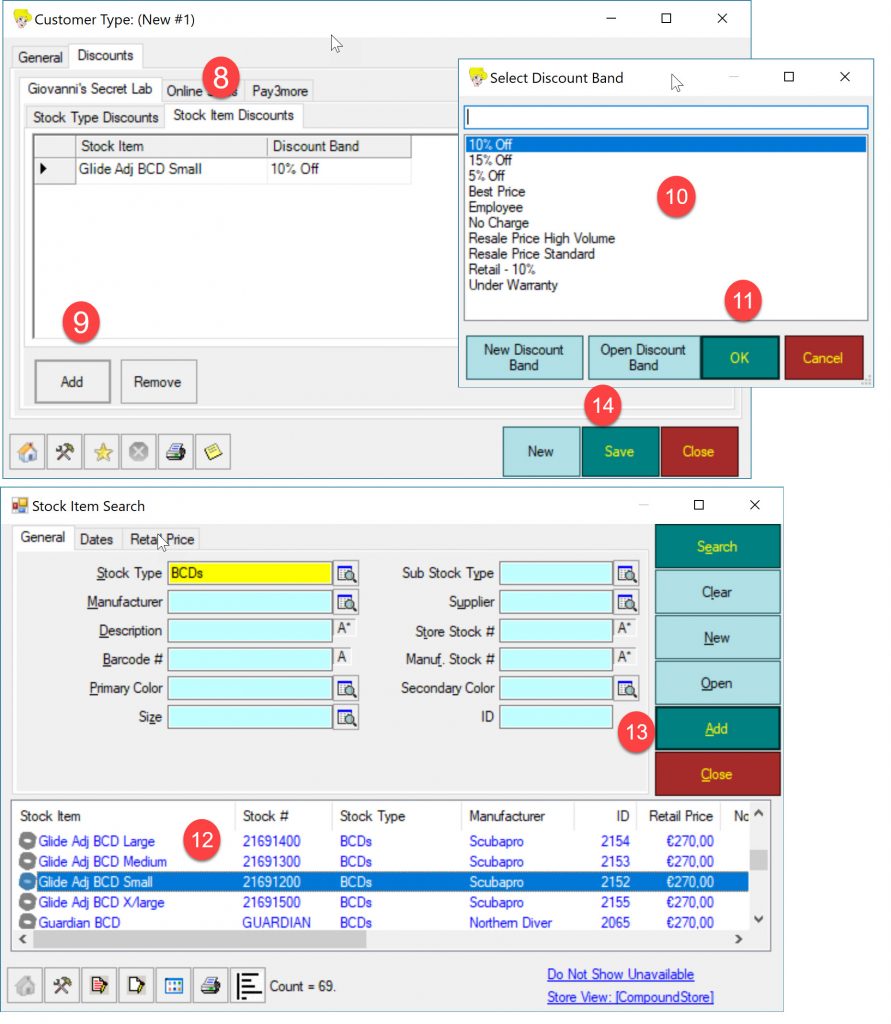
Comments are closed.