As a new student to the EVE Academy, the following process will:
- Enrol you into the Academy
- Enrol you into your selected Course
If you have purchased a ‘discounted study coupon’, the following instructions will allow you to
pay for your course with the training token / coupon.
The next page shows you how. On the ‘Basket’ page instead of paying the full price of the
course:
1. Enter your Coupon code into the ‘Coupon code’ box.
2. Click the ‘Apply Coupon’ button.
3. Click the ‘Continue’ button.
Clicking the Continue button will place the coupon code into the payment section.
When you see your coupon code in place .
Click continue
Now you have paid your Academy fees.
Your next step as a new student, is to enrol into the Academy:
On the ‘Checkout’ page you need to create a login profile. You will need to enter your details in the ‘Enrolment Details’ section:
1. Enter your first name into the ‘First Name’ box.
2. Enter your last name into the ‘Last Name’ box.
3. Enter your email address (the email address associated with your ISSYS account’ into the ‘Email Address’ box.
4. Enter a password into the ‘Account password’ box.
Note: The details you enter will be used along with the email address entered above to login into your EVE Training account and access your EVE Training courses.
5. Click the ‘Continue’ button.
Letting you know – Your Enrolment is complete and you are booked into your course
You are now automatically logged into your EVE Training account.
On the ‘Order Received’ page you will see the course list that is included as part your EVE Course package.
On the ‘Order Received’ page you will see the course list that is included as part your EVE Course package. You are now automatically logged into your EVE Training account. To begin your training you need to click ‘My Courses’ in the menu bar at the top of this page
To begin your training you need to click ‘My Courses’ in the menu bar at the top of this page.
Doing so will bring you to the ‘My Courses’ Screen
On the ‘My Courses’ page you will see the course list that is included as part your EVE Course package.
Congratulations, you are ready to begin your EVE Learning.
Click on the first course title to start a course.
The following screen will list the Learning Outcomes (Objectives) of your first lesson
On the course page you will see a list of lessons contained within your course.
Click on the title of the first lesson to start your EVE Training.
Should you log out and need to log back into complete your training, will need to:
1. Click on the ‘My Courses’ URL – https://www.evesupport.com/my-courses/
2. Enter your Email address you used to create the EVE Training account (the same email address associated to your EVE Diving account)
3. Enter your EVE Training password
Good luck with your EVE Training and if you have any questions please contact support@evediving.com

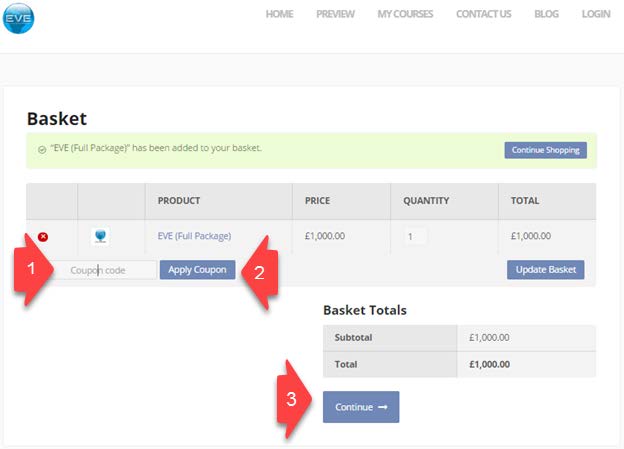
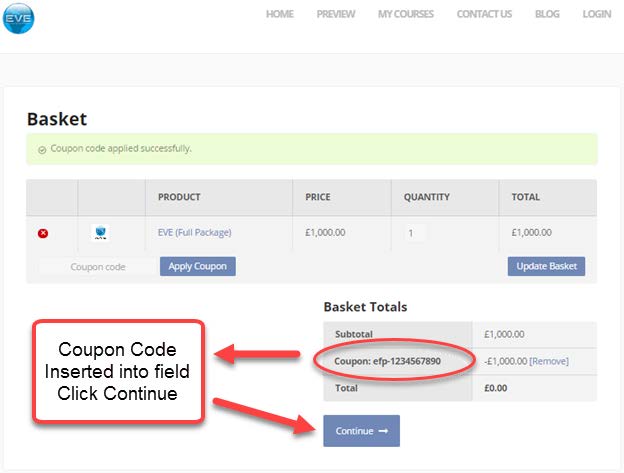

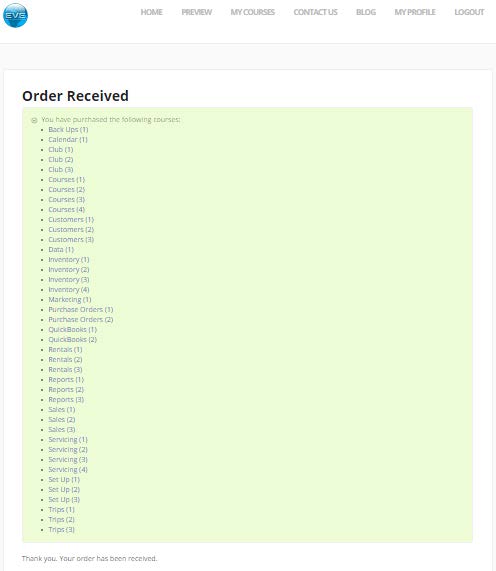
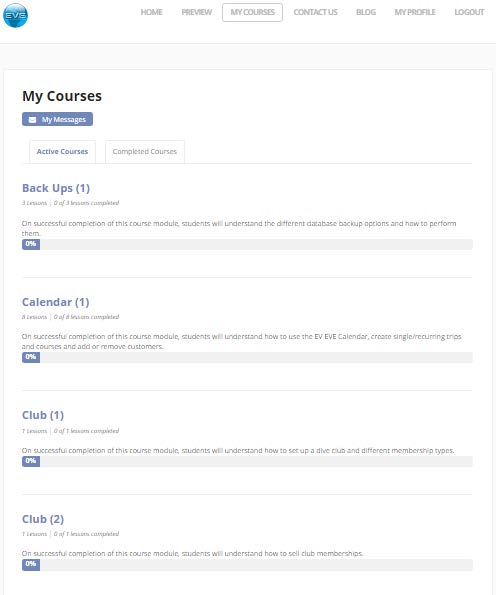

Comments are closed.