Before doing this take a backup of the database in case you make an error.
Then, you can zero out all stock levels by selecting all stock items in Inventory / Stock Items / Find so call up all those stock items and then Select All.
Then right click on the results and choose Update Multiple… Stock Levels:
Category:
Updating Multiple Records

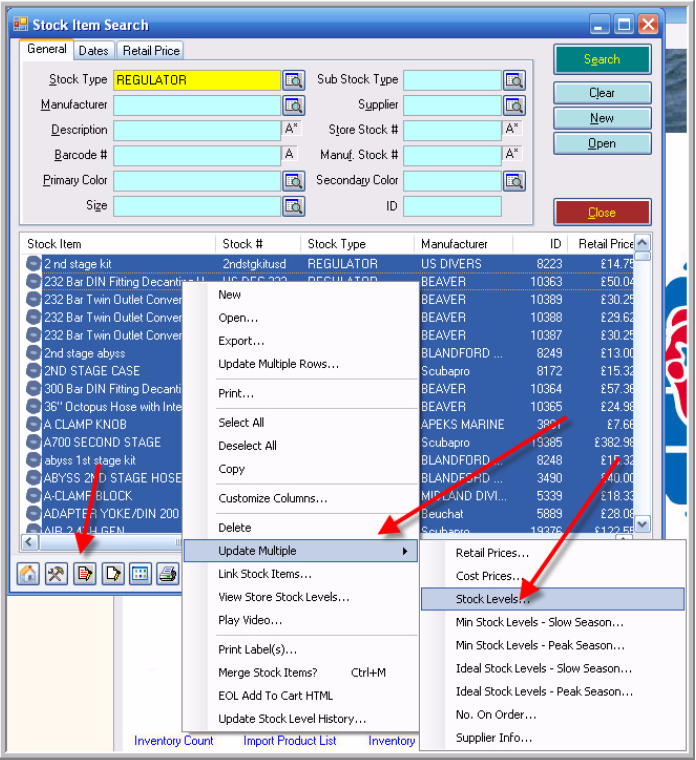
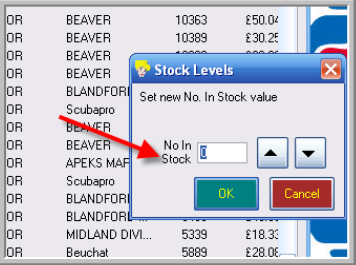
Comments are closed.