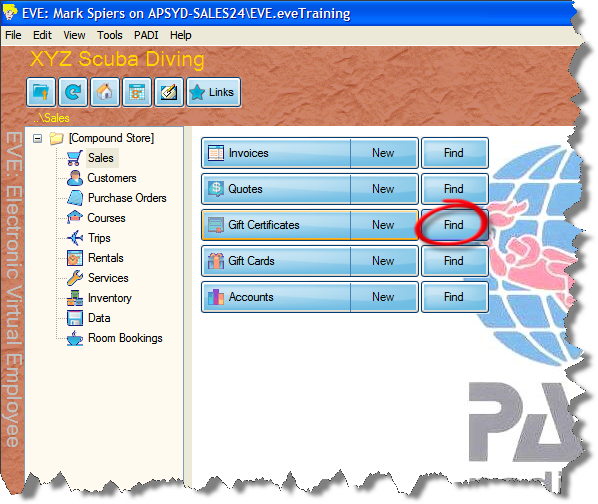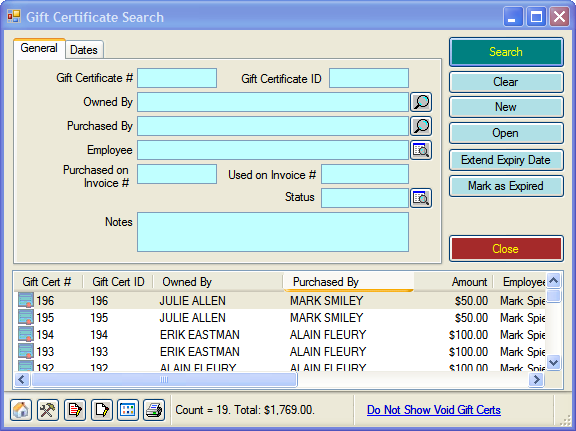Gift Certificates
Learning Outcome
On successful completion of this lesson, students will understand how to create a new gift certificate and how find an existing gift certificate.
Lesson
Creating a New Gift Certificate
- To create a new Gift Certificate, add a Gift Certificate stock item to an invoice.
Finding an Existing Gift Certificate
- To find an existing Gift Certificate, go to EVE’s main screen, click on Sales and select Find next to Gift Certificates.
- The Gift Certificate Search box will appear
- Enter data into any of the fields and click search.
- A list of Gift Certificate matching the criteria you have entered will appear.
- Double-click the Gift Certificate you wish to view.