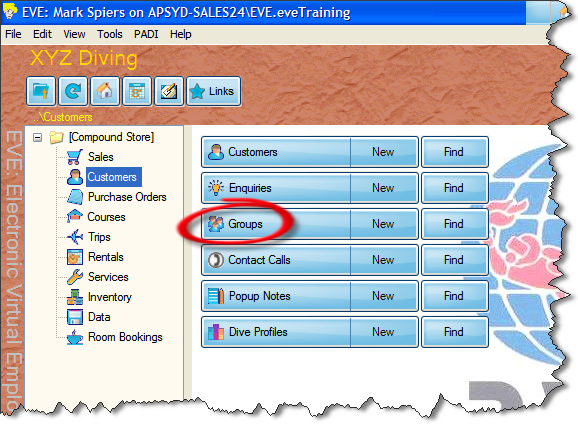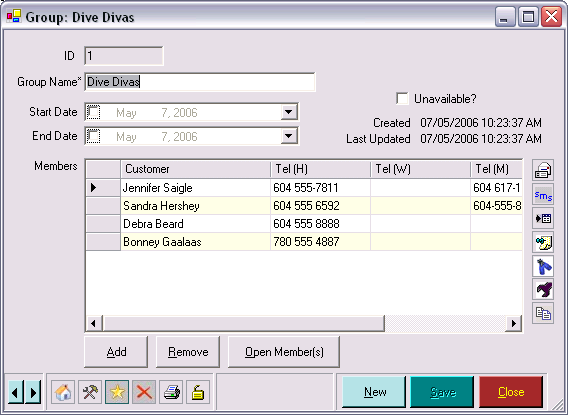Groups
Learning Outcome
On successful completion of this lesson, students will understand how to create new groups and to how find existing groups.
Lesson
The Groups section enables you to create or search for Groups of Customers:
Adding a New Group
- You can add new Groups by clicking the ‘New’ button next to groups.
- Use the Add and Remove buttons to change the members of each group.
Finding Groups
Click the ‘Find’ button next to Groups to search for groups. Set search criteria in the box that opens.