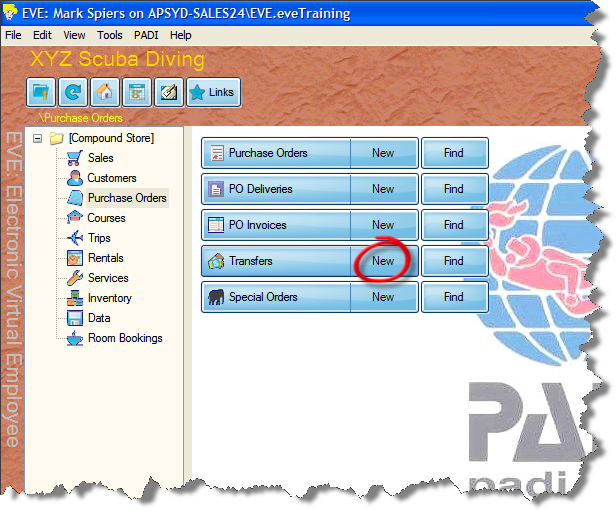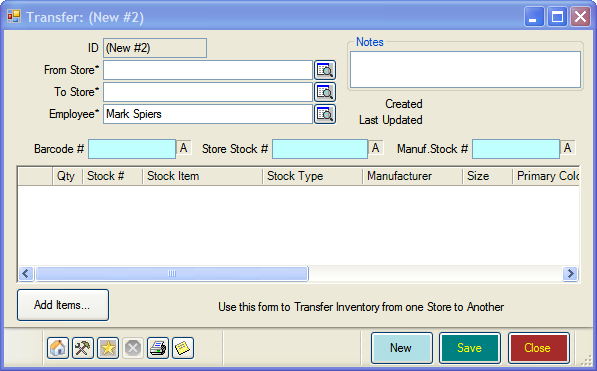Transfers
Learning Outcome
On successful completion of this lesson, students will understand how EVE can be used to transfer stock between stores.
Lesson
Transferring Stock Between Stores
If you have multiple stores and want to transfer stock between stores, EVE can manage this for you.
- Select ‘Transfers’, New
- The ‘New Transfer’ box will open
- Enter the Stores you are transferring the stock to and from.
- Use the ‘Add Items’ button to add the stock items being transferring.
- Click ‘Save’.