Stock item(s) must be added to a Category before they can be available for sale on the shop. This procedure is also required for those stock items used to sell Courses and Trips.
To add stock item(s) to a category, follow this procedure
1) Click Data
2) Go to the Stores module and click Find
3) Double click on the record corresponding to your online store
4) Click EVE OnLine tab
5) Click Menus + Categories tab
6) Click the Menu with the Category where you wish to add your stock item(s)
7) Click the Category Name
8) Click the Tools icon
9) Click Add Items and the Stock Item Search form will pop up
10) Run a stock item Search, add search criteria as you see fit
11) Click Search
12) Select the item(s) you wish to add. Hold the CTRL button to select multiple items
13) Click Add
14) Close the search form
15) Click Save
16) Click Build Store Now

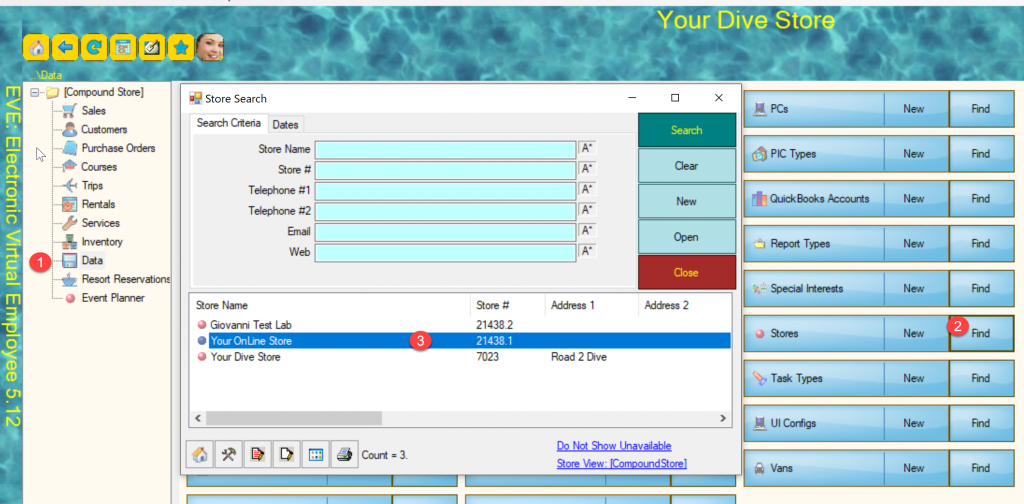
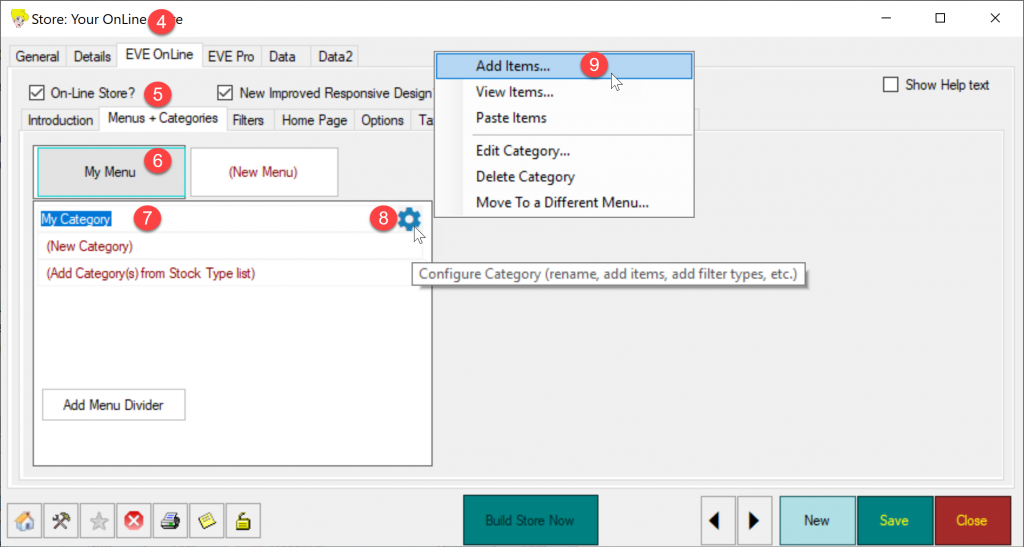
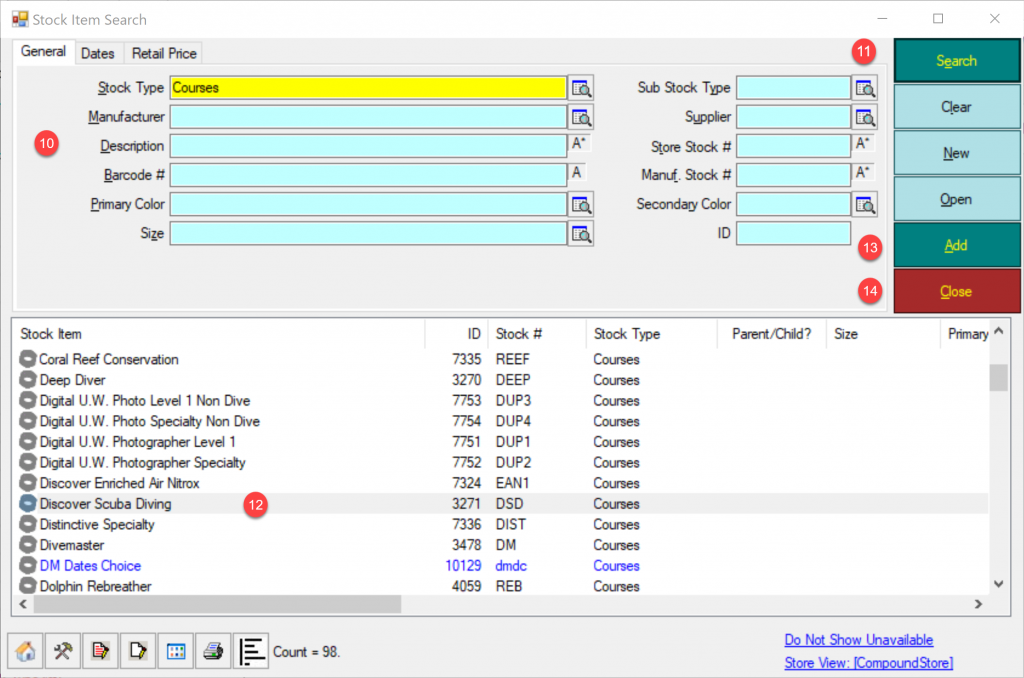
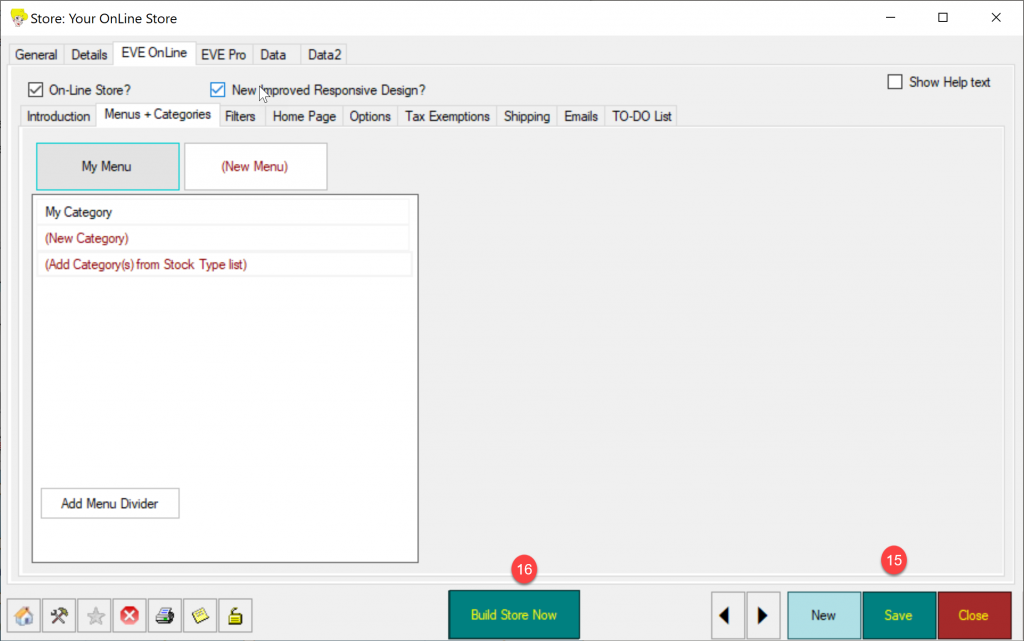
Comments are closed.