EVE now offers a new drag&drop feature. The feature is available if:
- Your EVE client is updated to version 5.12 Build 195 or newer
- Your EVE database is hosted on our cloud (see cloud packages)
The feature allows you to add an image to customers and/or stock items. As result of that, is no longer necessary to add images to the mapped network drive first.
To add an image to a customer record:
- select an image from a folder on your local PC
- click on the image file and hold the mouse button pressed
- drag the image file to file path field, as shown in the image below (click to enlarge)
- release the mouse button to drop the image to the customer record
The image will be automatically uploaded to our server.
To add an image to a stock item record:
- select an image from a folder on your local PC
- click on the image file and hold the mouse button pressed
- drag the image file to file path field, as shown in the image below (click to enlarge)
- release the mouse button to drop the image to the customer record
The image will be automatically uploaded to our server.
Category:
EVE OnLine Shop

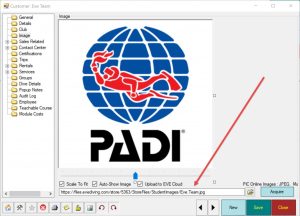

Comments are closed.