This tutorial applies to EVE Users who:
1) are running an EVE PRO Cloud license
2) received EVE PRO Beta version 3.xx or newer
3) have installed the app version 3.xx or newer on their Android or iOS mobile device
To login to EVE PRO Beta version 3.xx or newer, on a browser, whether mobile or desktop:
1) On your mobile device, launch EVE PRO app*
2) In the Username field, type the same User Name used to login to EVE
3) In the Password field, type the same Password used to login to EVE
The next steps are required only on your 1st login or after you click the RESET button
4) Click More Options
5) In the Store Locator (Store GUID) field, type the string provided by EVE Diving Team
6) In the Store API URL, type the address provided by EVE Diving Team
7) It is not necessary to set the Most Recently Used field. It will populate on the next login attempt
8) Click Login
*email support@evediving.com to receive information on how to download and install the correct app version for your device

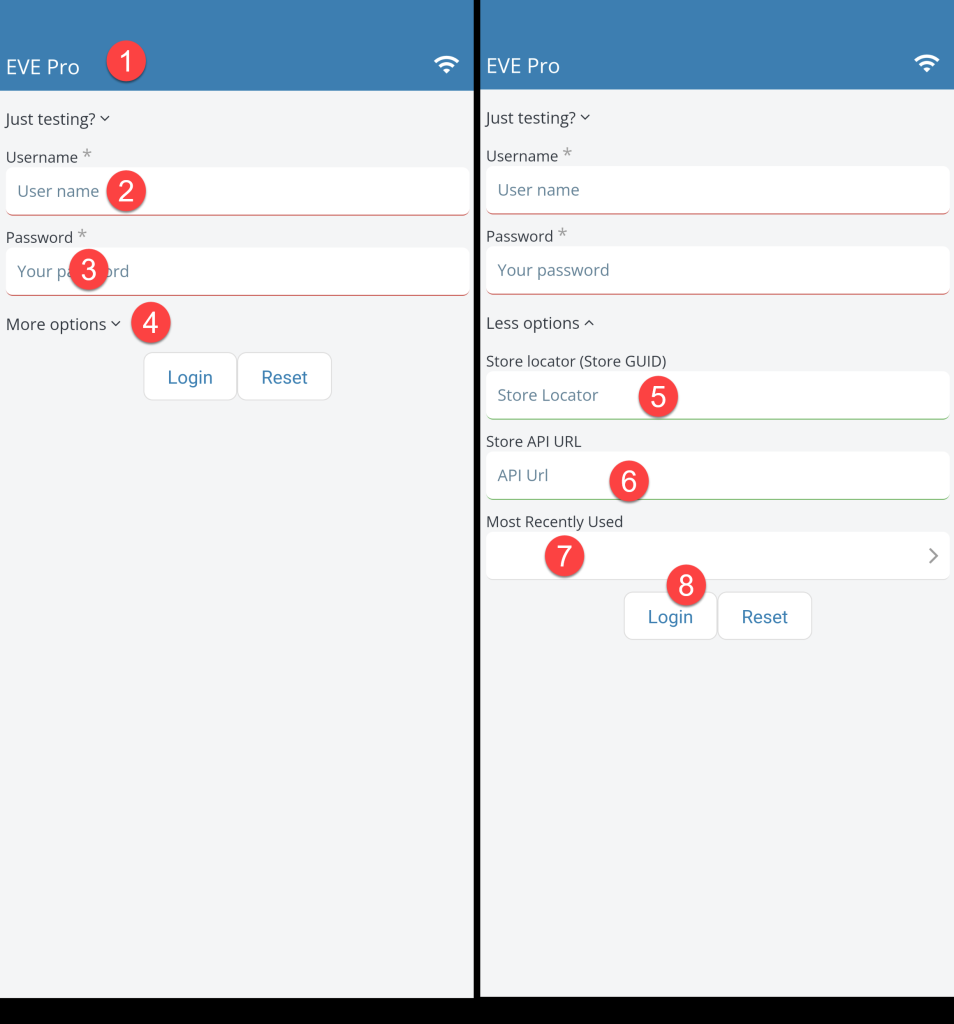
Comments are closed.